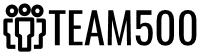Customer Relationship Management systems
CRM system is a software for streamlining your work with clients. CRM app stores data about your buyers and leads from different sources and optimizes workflows at sales, marketing, and customer service departments.
Custom Online Store will help you achieve 4 Goals
CRM helps you to:
Increase brand loyalty
CRM saves a history of interactions with each client. It also helps managers to make sales offers on time and provide personalized service.
Optimize marketing
The system collects information about your target audience, helps you understand clients’ needs deeper, and finetune targeted ad campaigns based on accurate data.
Cut expenses
CRM system automates order processing and proposal preparation. Let sales reps sell—not fill out forms or look for papers.
Improve collaboration
CRM improves communication between departments and keeps track of how well employees meet their KPIs. The system will help you to transit your team to remote work without any loss of productivity.
Boost revenue
Each CRM software module is designed to help you grow profits by acquiring new customers, increasing conversion and average order value, raising retention and LTV (lifetime value).
“Medical Express” CRM
Medical Express is a platform through which you can call a doctor at home or consult on the symptoms of the disease.
Goal
Develop a CRM system for the convenience of users and doctors to record all the necessary information and track the results of calls. Introduce subcategories of employees so that you can check this or that appeal and make sure of the quality of the service provided.
What we did
We have developed a CRM system on laravel, in which it is possible to leave a request with a call address and a brief description, make a call acceptance and recording, set the call amounts, provide internal verification of doctors with downloading their data, create several options with different access levels.
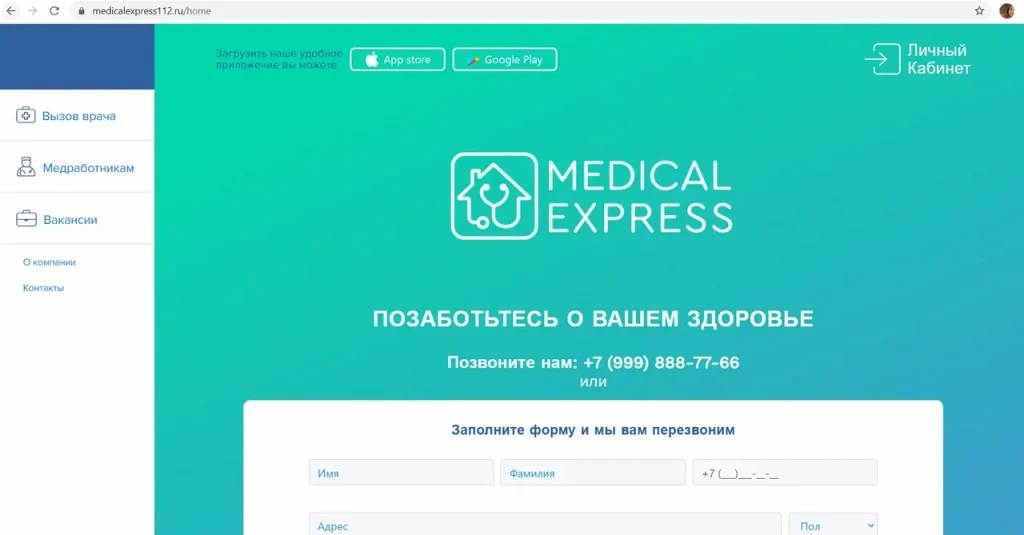
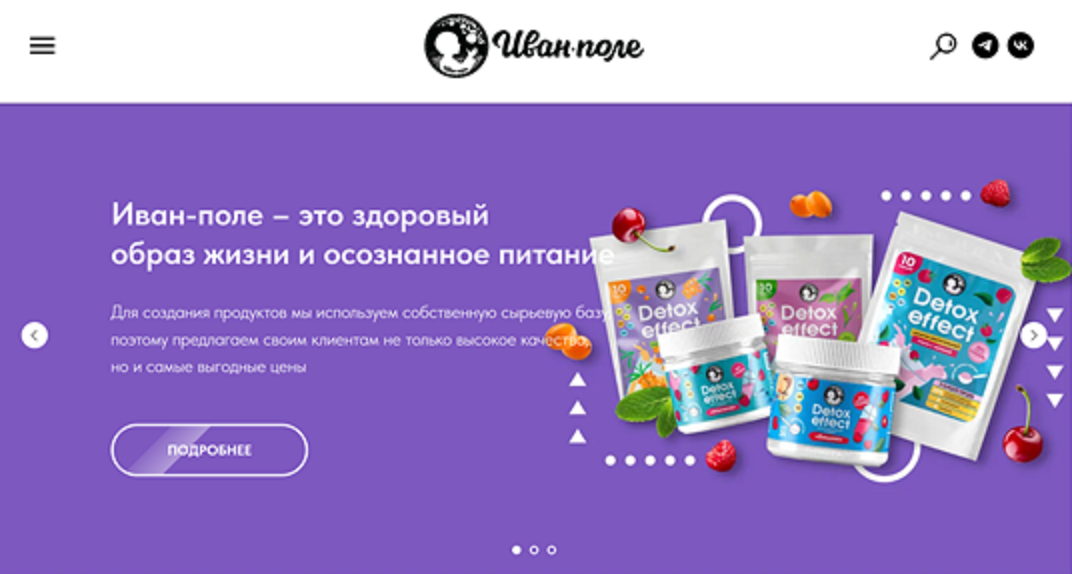
CRM for “Ivan-Pole”
Workflow automation for a company that specializes in the production and sale of agricultural products.
Goal
Speed up the execution of the order — from receipt of the application to shipment of the goods
To achieve the goal, we:
- We have developed a CRM module for repeating an order in one click. Now customers do not need to re-enter their address and data.
- We have created a fully functional online trading platform that meets the requirements and needs of the company.
- We have created a user registration and authentication functionality.
- Integrated with internal and external external services: 1C, online payment, logistics and delivery, CRM, Marketing services, Analytics.
CRM implementation steps
Defining aims
Setting strategic SMART goals. E.g., “to cut the churn rate by 15% in 6 months.”
System integration
Customer database import. Integration with other software your company uses.
Setting up access
Creating roles with different permission sets: admin, department supervisor, user, etc.
Connecting communication channels
Connecting email, VoIP, social media, and messengers. Turning your CRM into the heart of omnichannel communication with clients.
Final adjustments
Setting up reports, dashboards, input fields, and customer scoring options.
Assigning the person in charge
Let your employees know who to go to with questions and suggestions.

What CRM software is the best for you
It depends on your business’ turnover, security demands, and the level of customization.
But the rule of thumb is that off-the-shelf solutions are a good choice for small business. Medium and large companies should opt for custom CRM development (or any other automation system).
While growing, your business develops its own unique set of complex processes that are hard to capture in a turnkey app.
Cons of ready-made solutions
They’re generic
You can’t tailor a standard CRM to all the workflows in your company. Often, even after the system is in place, you still have to manually work in Excel, coordinate actions or upload documents. As a result, CRM only complicates things.
They’re redundant
You pay for the standard package of tools, regardless of whether you use all of them or not. Bespoke CRM will only have the features you really need. Hence, the custom app is lighter, faster, and overall better for users.
They’re hard to adjust
Large SaaS systems vendors won’t bother with making and adjusting modules specifically for you. I.e., if you want to automate a payroll or draw up a sales strategy, you need your own software, built from the ground up.
You depend on one vendor
You rely entirely on the CRM provider and don’t get full control over the software and accumulated databases.
Limited integration
In theory, you can synchronize a ready-made solution with other services. But you have to pay for this separately, and the list of apps for integration is limited to the most popular options only.
Security
It’s easier for cybercriminals to find and exploit the vulnerabilities of the popular CRM applications.
Paid subscription
Most CRM vendors provide their software by subscription. You'll have to pay for it every month. And the bill increases with the growth of the client base and the number of users.
Support
Consultation, configuration, and support take place remotely and are often not included in the pricing plan. In contrast, a custom contractor provides specialists to personally train your employees to work with new software.
Hidden fees
Some CRM companies aren’t fully transparent about the whole list of services they won’t provide you for free. Read the user agreement carefully to avoid unexpected charges, like when going over the storage limit and so on.
Sign up for a consultation
We’ll help you choose technologies and features for your social network, which will allow you to achieve your goal faster. We’ll also draw up a plan for the development and launch of your project.
CRM development process
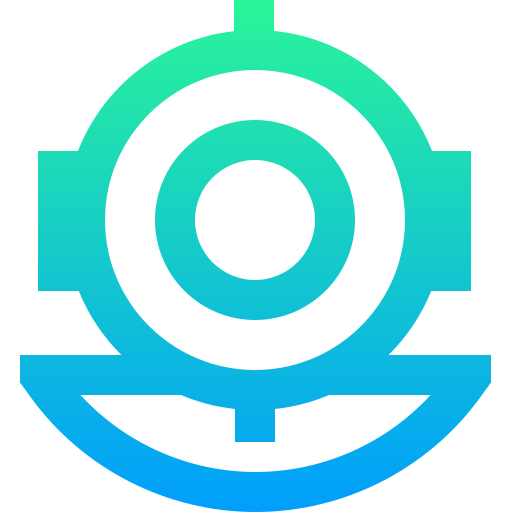
1. DIVING INTO YOUR BUSINESS
We start by researching your industry, target market, and your company’s business processes. Then we interview the future users of the system: your executives, marketers, and sales reps.
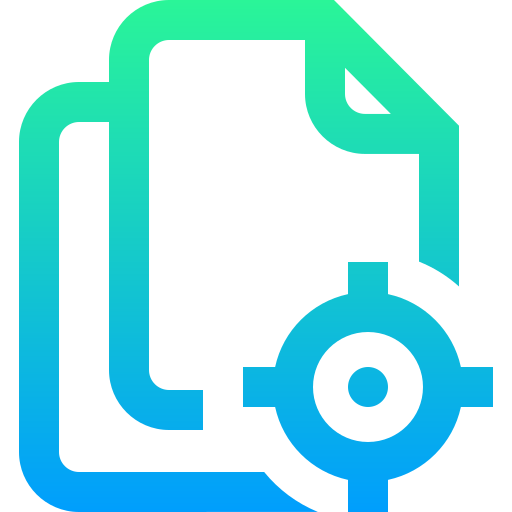
2. SETTING OBJECTIVES AND WRITING SPECS
We analyze the data obtained at the first stage, identify your business problems and ways to solve them. After that, we draw up a list of priority tasks, write the requirements specification and assign a project team.
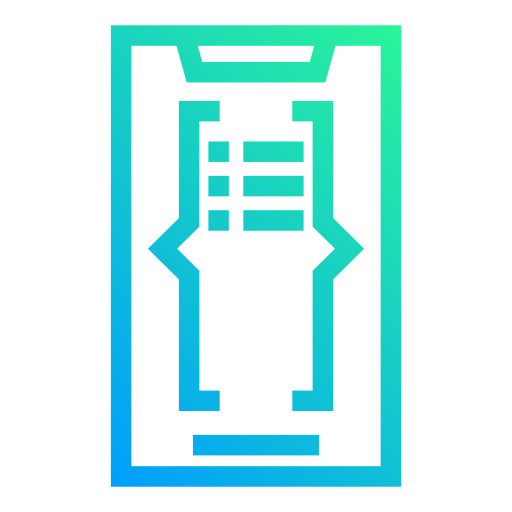
3. DESIGNING UI AND PROTOTYPING
We make the UI mock-ups and show them to you for approval. If you have any suggestions, we adjust the prototype until it perfectly suits your needs.

4. CODING AND TESTING
Our developers work on the frontend and backend parts of the project in parallel. QA engineers cooperate closely with programmers to ensure the quality of every component of the system.
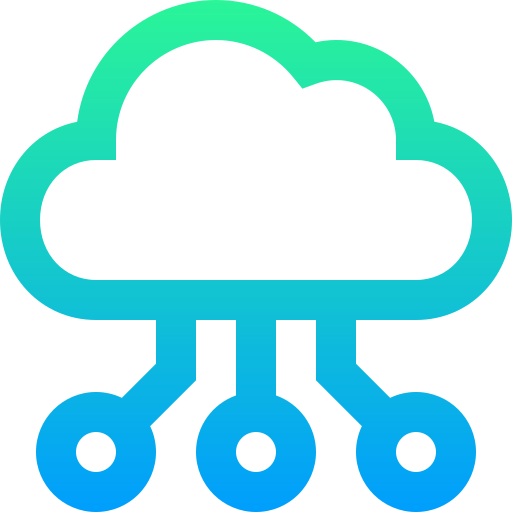
5. INTEGRATION INTO YOUR WORKFLOWS
We migrate your CRM to the cloud hosting or your own server, sync it with your enterprise software, connect the email, VoIP, and other communication channels. Train your staff.
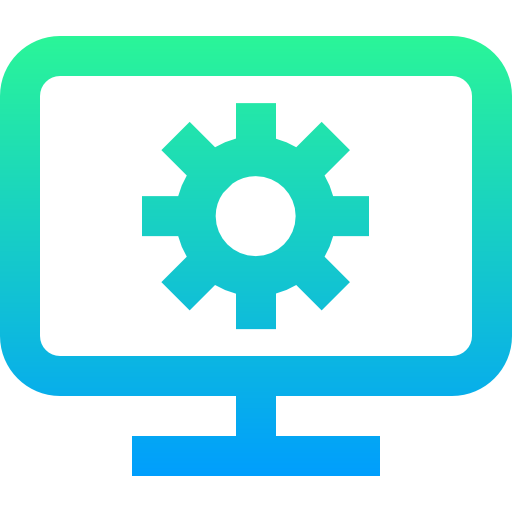
6. TWEAKING AND FINE-TUNING
After collecting feedback on how your employees use the new system, we figure out how to improve the UI, UX, and functionality. This helps us fully optimize your CRM.

TECH SPEC IS THE FOUNDATION
NO CRM REQUIREMENTS?
Expect to rebuild your project over and over. To build a good house, you need a plan. To build a good CRM, you need a requirements specification document.