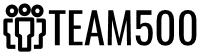Real estate catalog
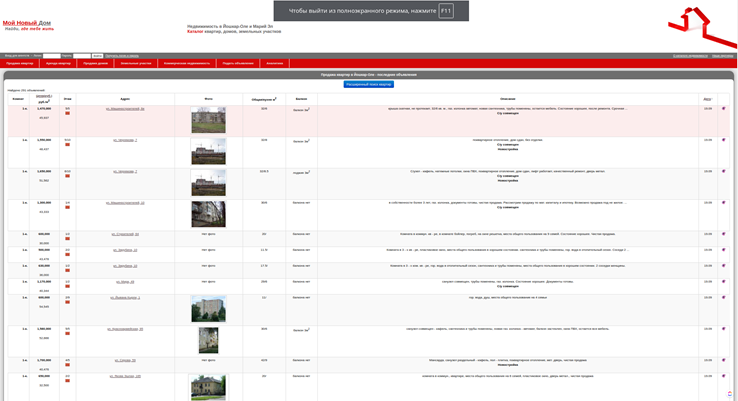
Description
The real estate catalog formerly is an online platform that provides information about real estate for agencies, realtors, and individuals. The website serves as a tool for searching, buying, selling, and renting various types of properties.
Project Goal
Optimize the user experience for more effective property search and viewing. Expand the platform’s functionality by adding new features for agencies, realtors, and clients. Improve the performance and security of the platform using modern technologies.
Key Characteristics and Applications
Key Features:
Property Search: Users can search for real estate based on various parameters such as property type, price, location, and features. This allows users to find properties that match their specific requirements.
Detailed Information: Each property listing has its own page with detailed descriptions, photos, and specifications, providing potential buyers with all the necessary information.
Collaboration with Realtors: Real estate agencies can add their listings for sale and rent to the website. Users can contact realtors for consultations and property viewings.
Filtering and Sorting: Users can apply filters and sorting options to streamline their property search based on their preferences.
Application:
Property Buyers: Users searching for properties to buy or rent can use the website to find suitable options. Sellers and Realtors: Agencies and individuals can list their properties for sale or rent to attract clients. Investors: People seeking investment opportunities in real estate can use the platform to find lucrative properties.
Phases
Stage 1: Analysis and Planning Study the current functionality and issues of the platform. Identify key areas for improvement and modernization. Develop a development plan considering technical specifics.
Stage 2: User Interface Enhancement Update the interface design for a more modern and appealing appearance. Optimize user navigation to enhance the property search and viewing process. Implement responsive design to support different devices.
Stage 3: Functionality Expansion Implement the ability to upload more detailed property information, including photos, descriptions, and features. Develop a rating and review system to allow users to rate properties and share their experiences. Add features for saving properties as favorites and comparing different options.
Stage 4: Implementation and Testing Develop and implement new features and enhancements as per the specifications. Conduct testing, including functional, user, and load testing, to ensure stability and performance.
Technologies and Tools
Upgrade the MySql database to the latest version. Use jQuery, a fast and compact JavaScript library that simplifies interaction with HTML documents, event handling, and data exchange with the server. Implement caching mechanisms to speed up page loading and reduce server load. Utilize a modern PHP framework (proprietary engine) for the backend.
The Results
- Improved user experience, convenience, and efficiency in property search. Expanded functionality for agencies, realtors, and clients, including a rating and review system that enhances user engagement. Enhanced performance and security through technical infrastructure updates.
- More comprehensive information exchange among agencies, realtors, and clients. Improved platform performance and stability, leading to user satisfaction. An updated and modern real estate catalog platform with improved user experience. Increased competitiveness of the platform in the real estate market.