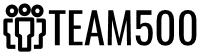Monitoring Pharmacies – a web service for viewing orders from pharmacies by representatives and regional managers.
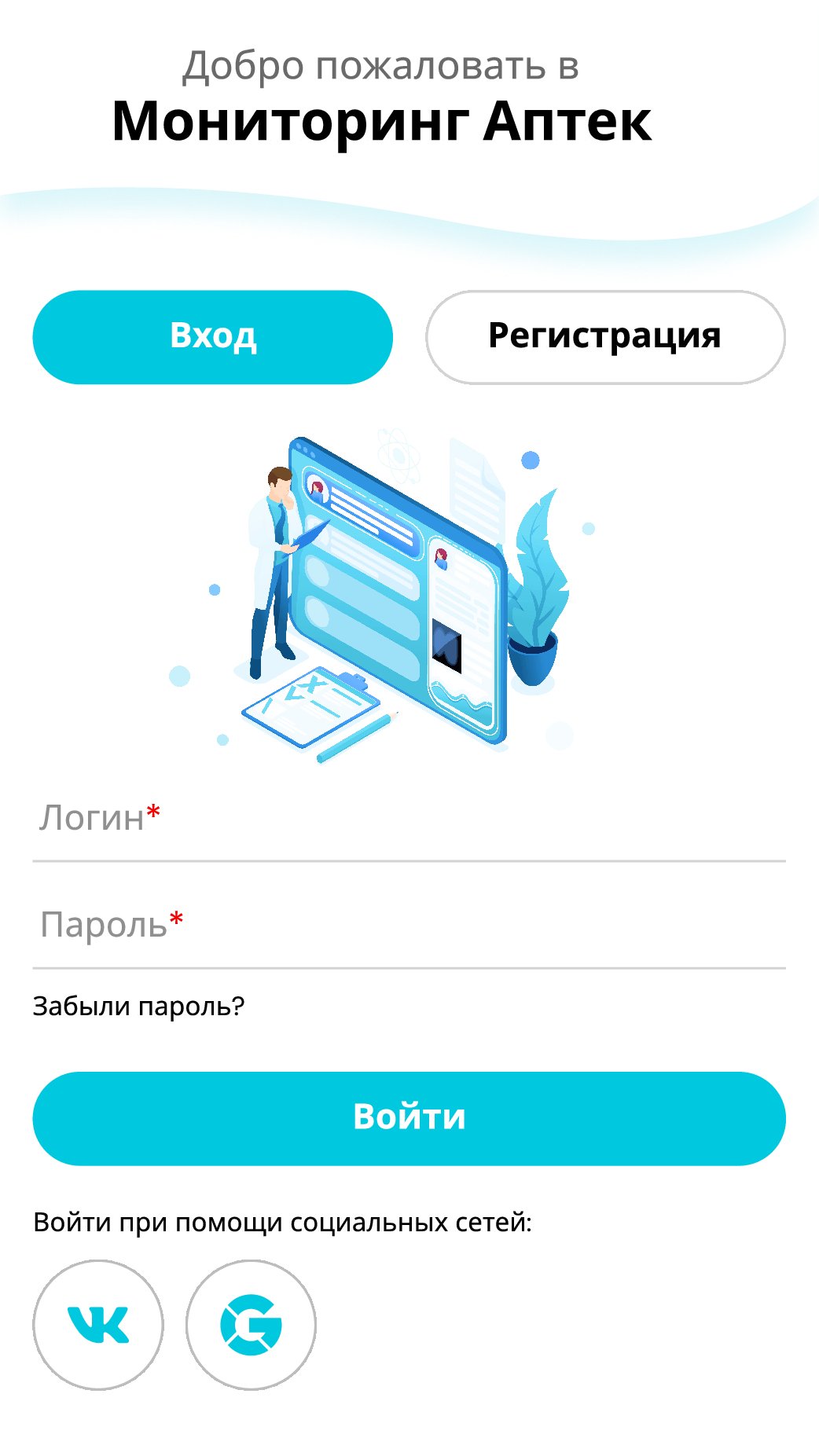
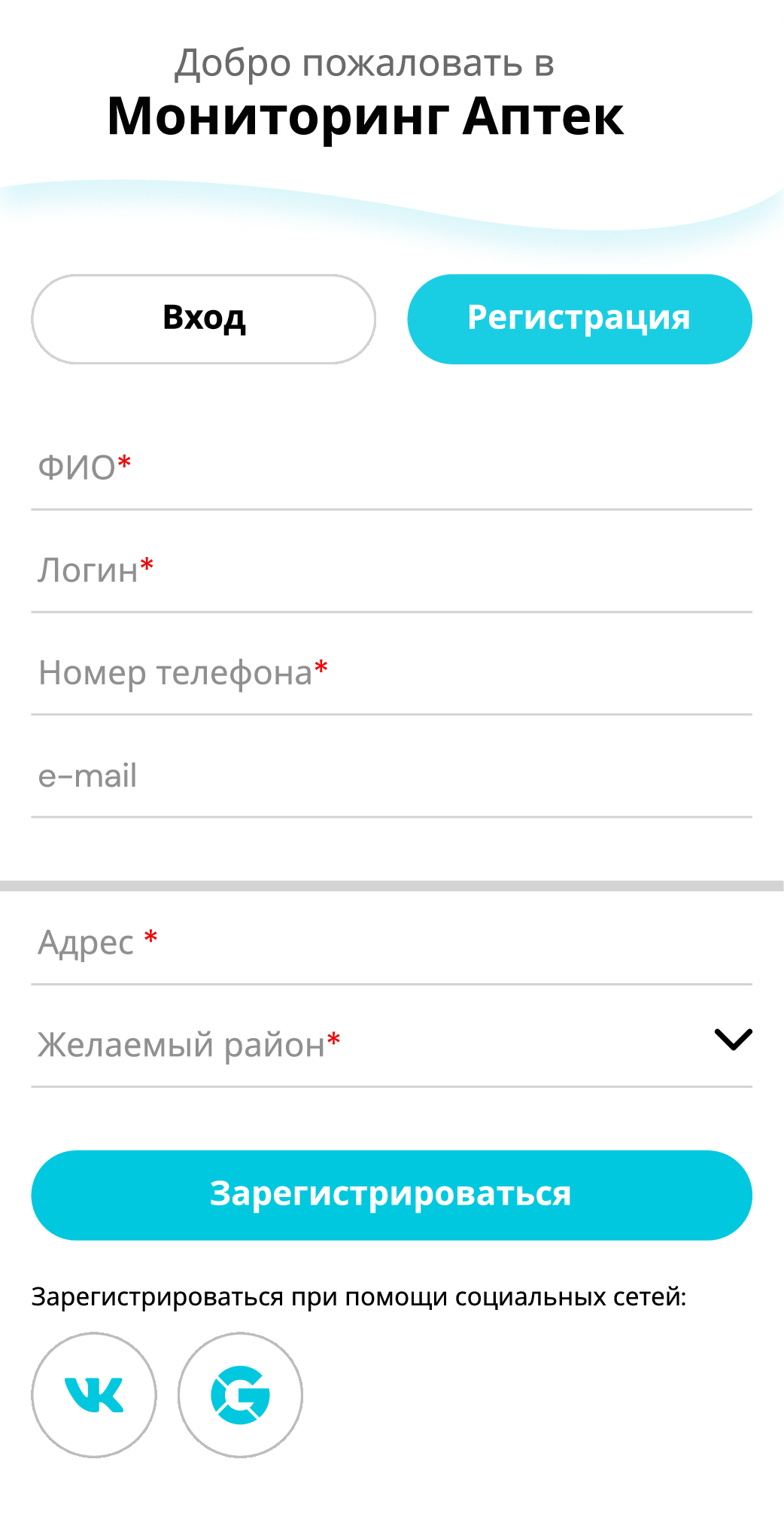
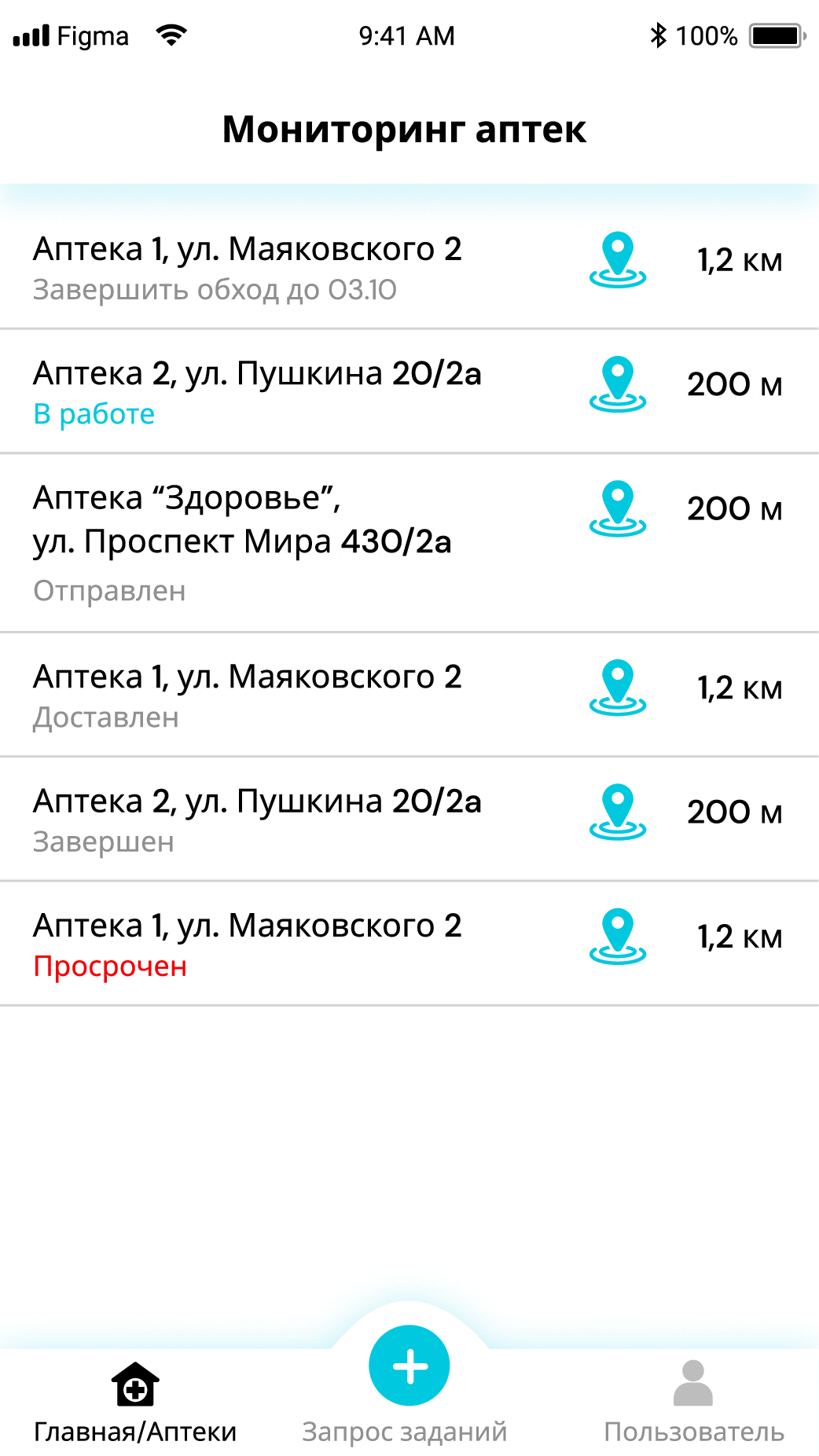
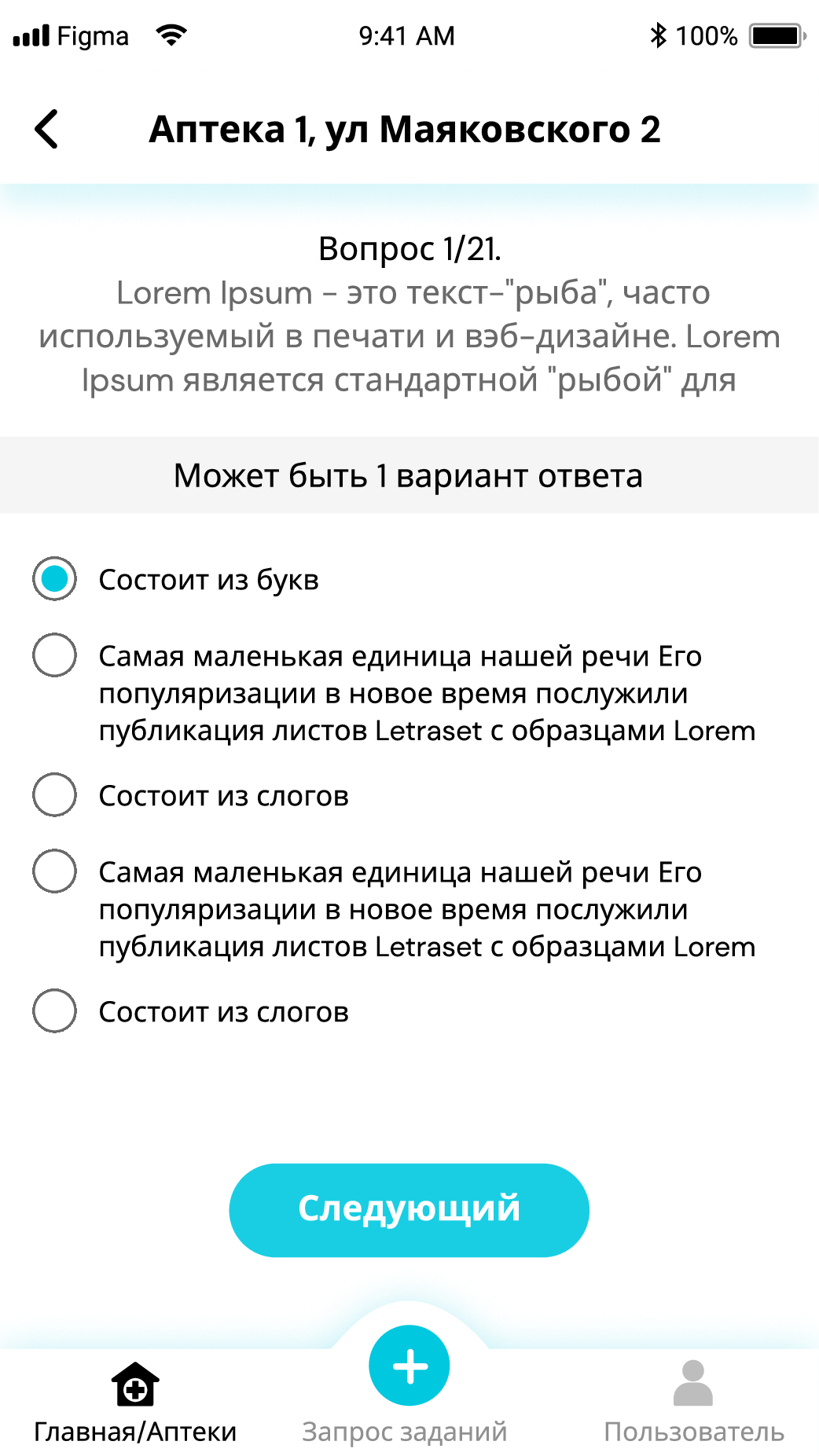
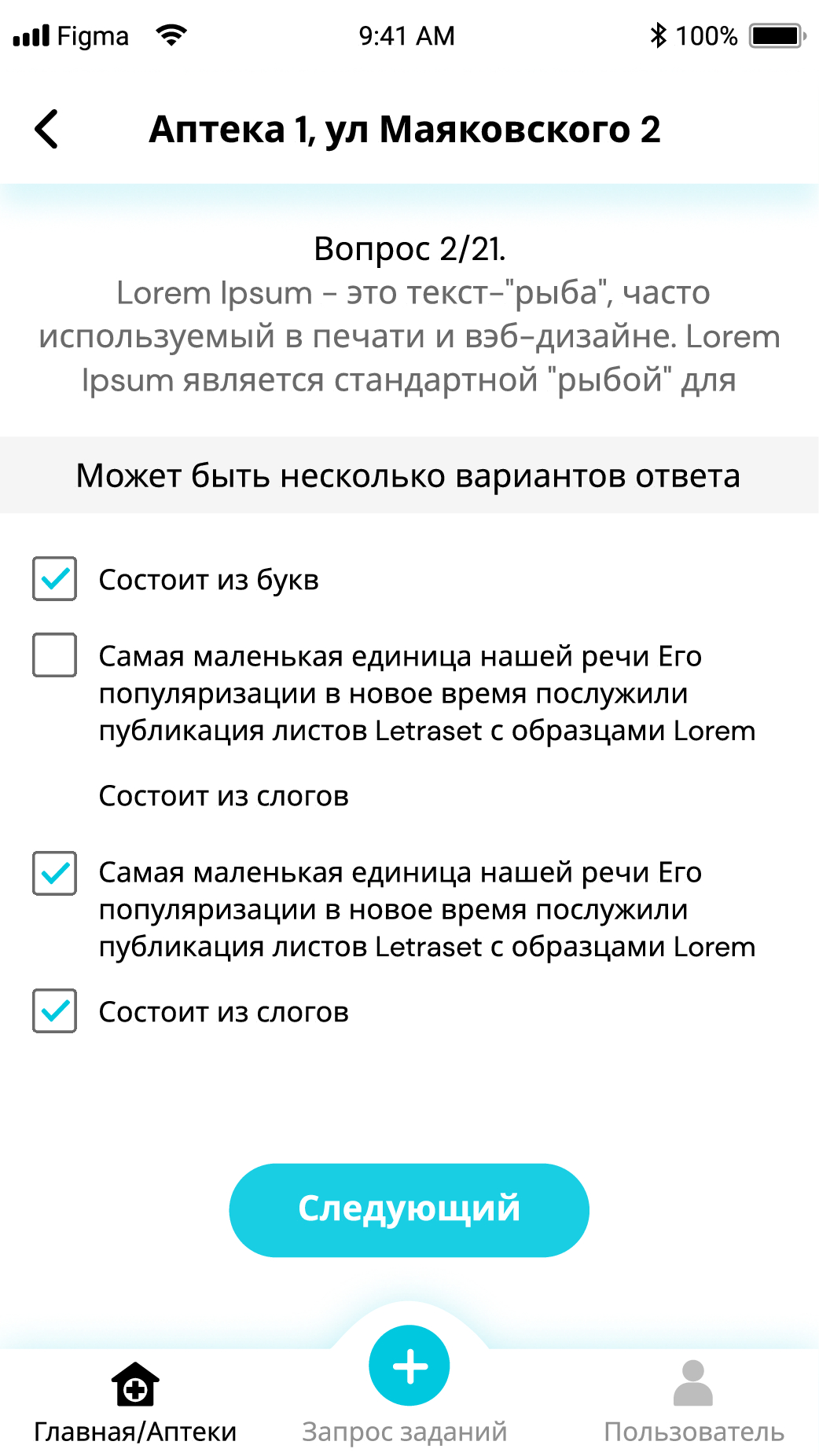
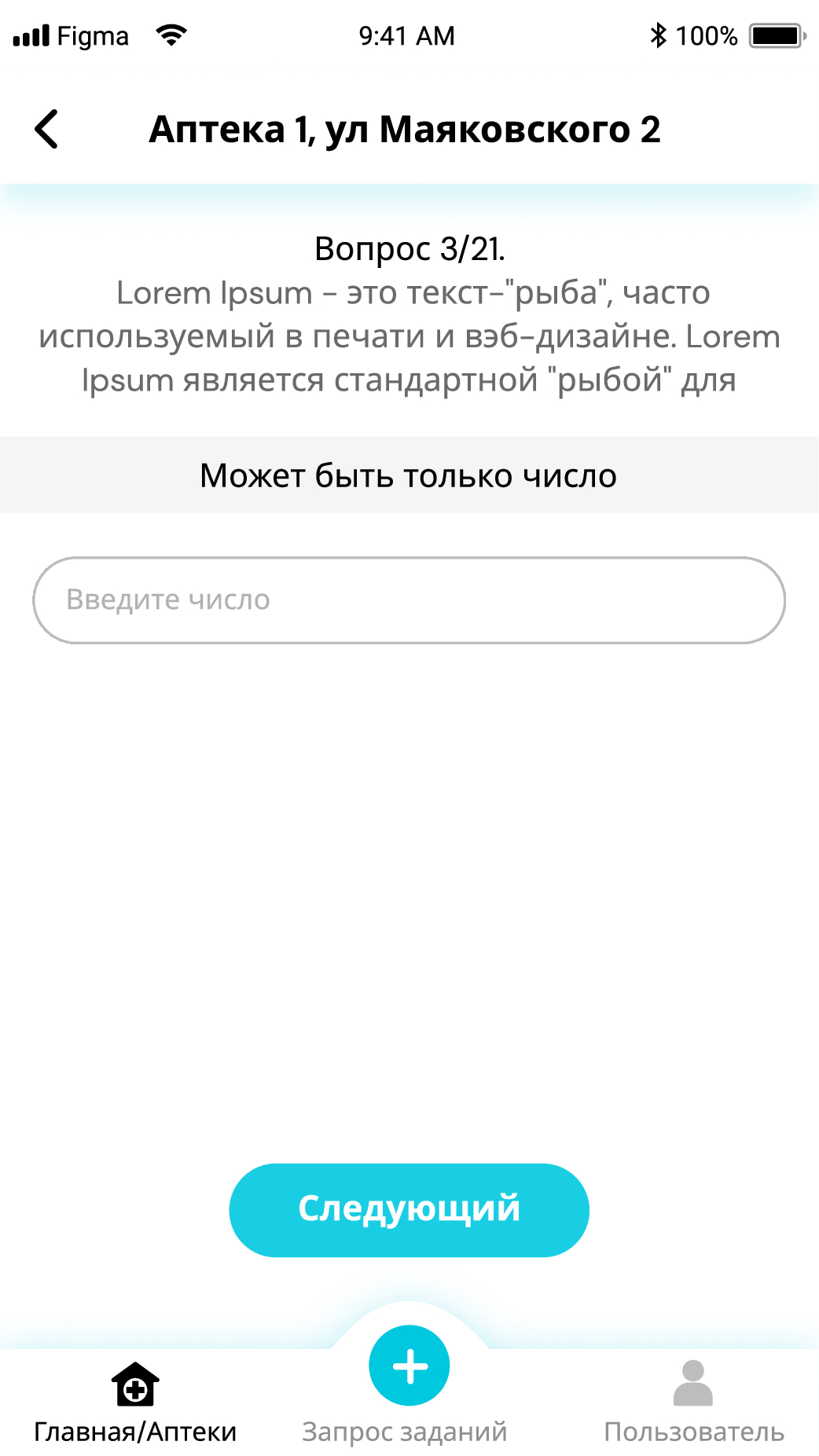
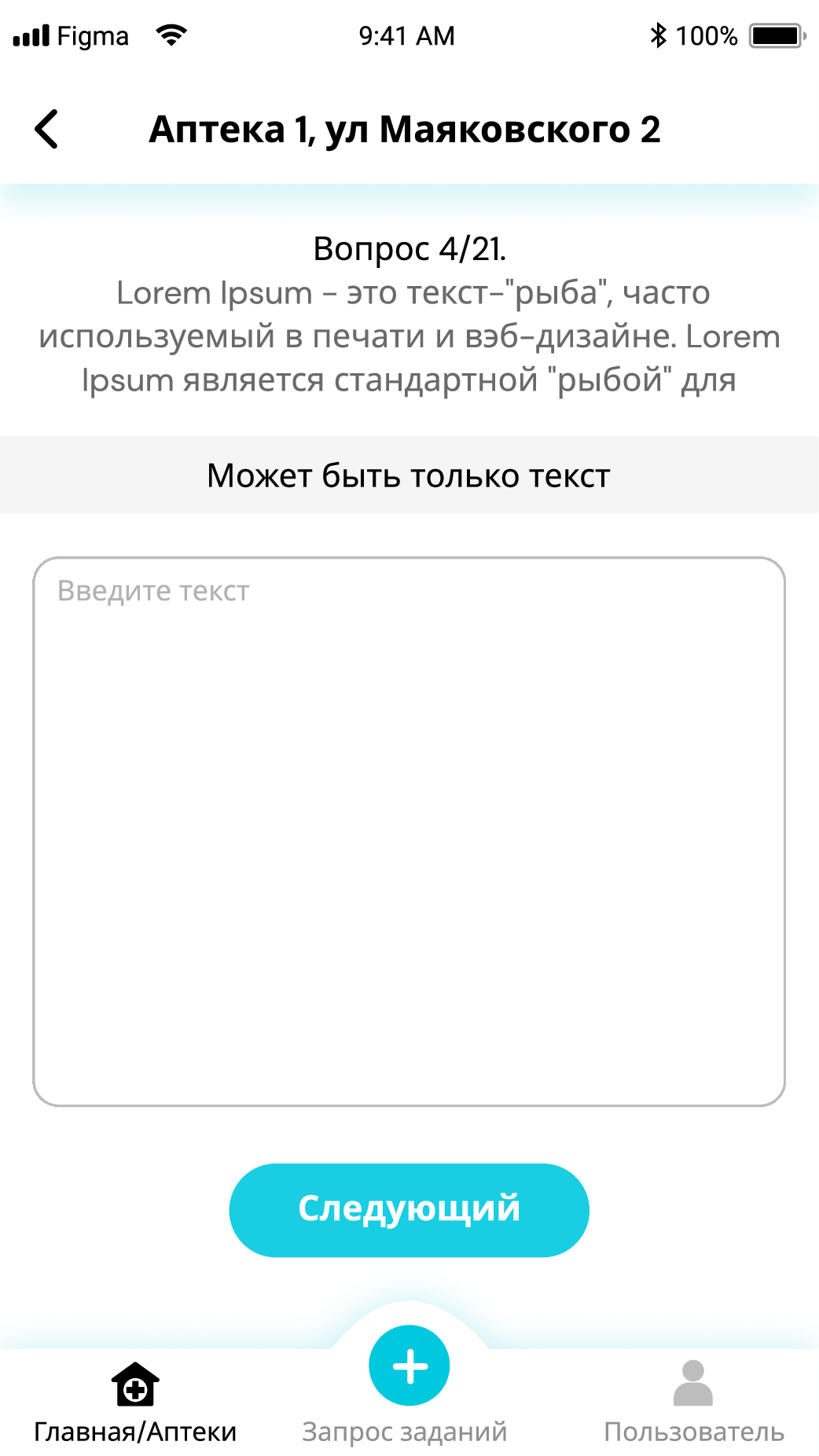
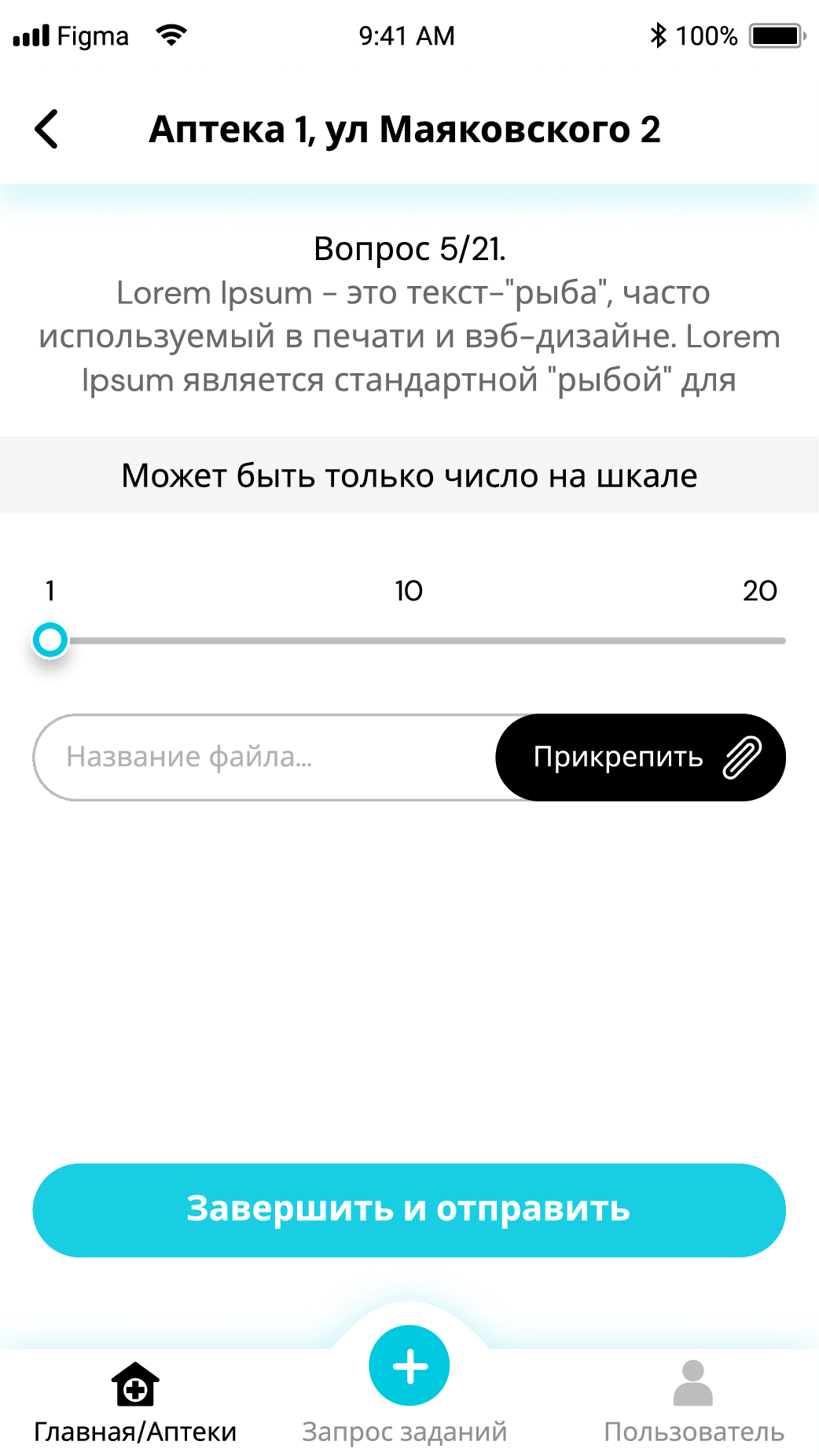
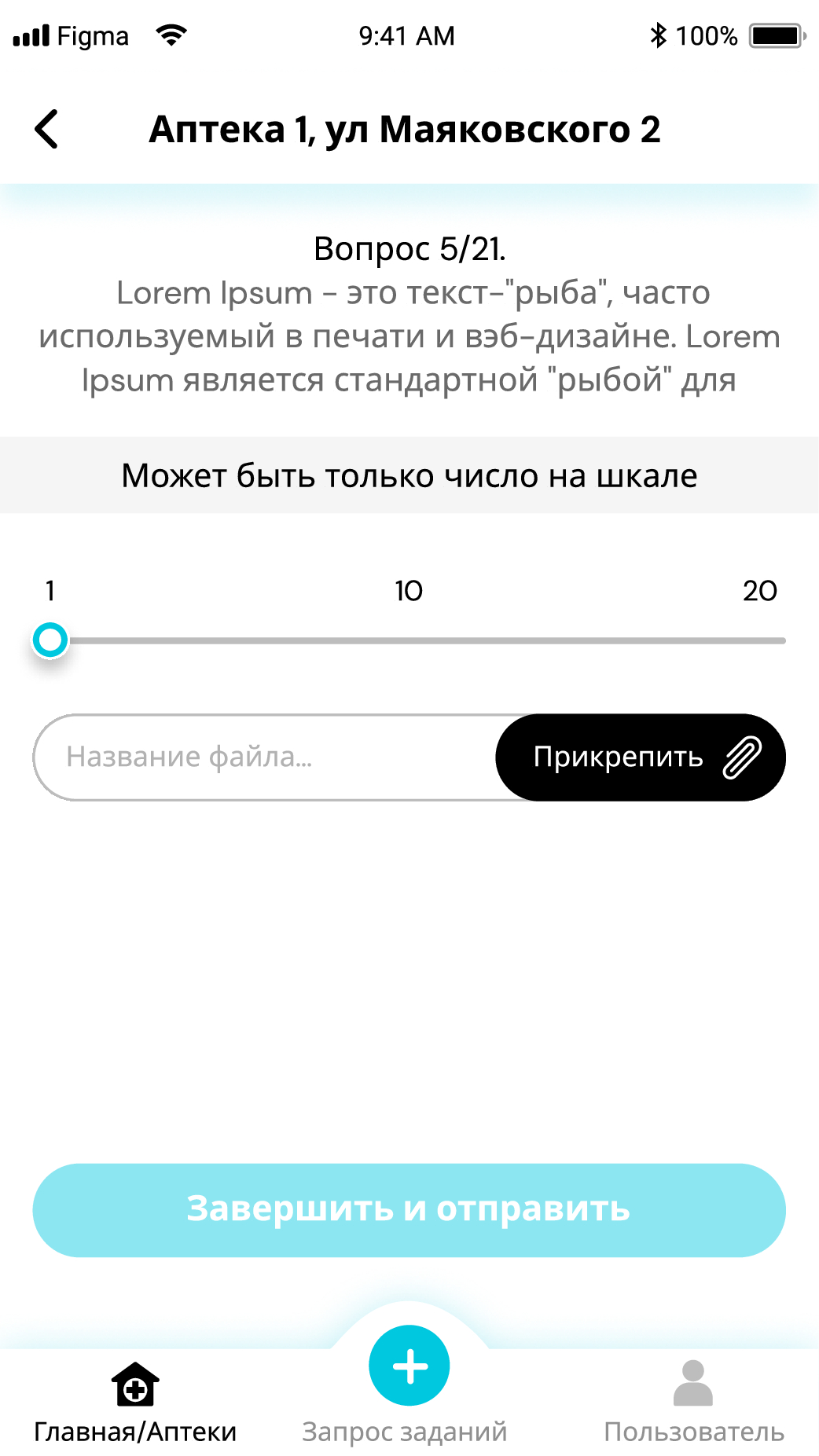
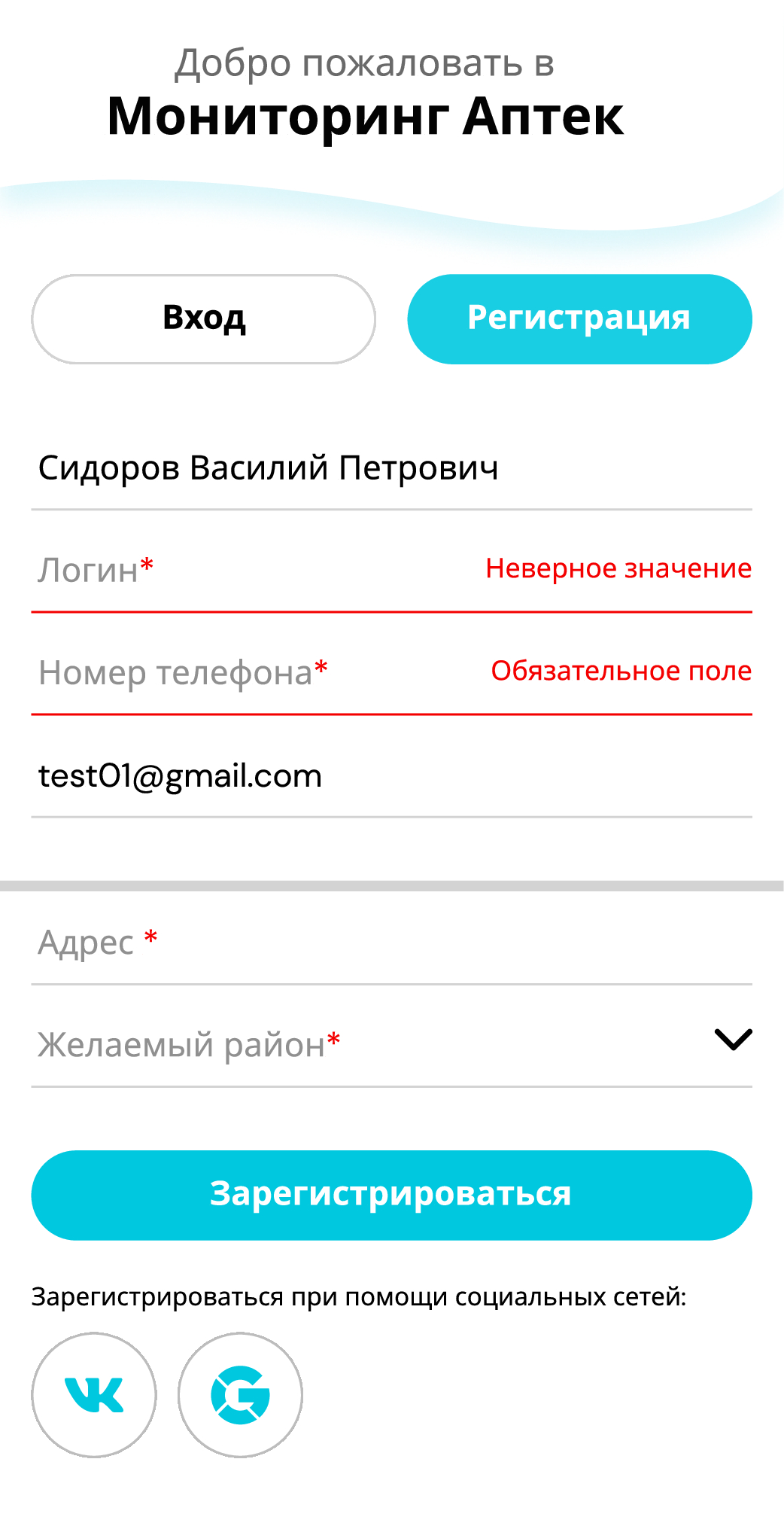
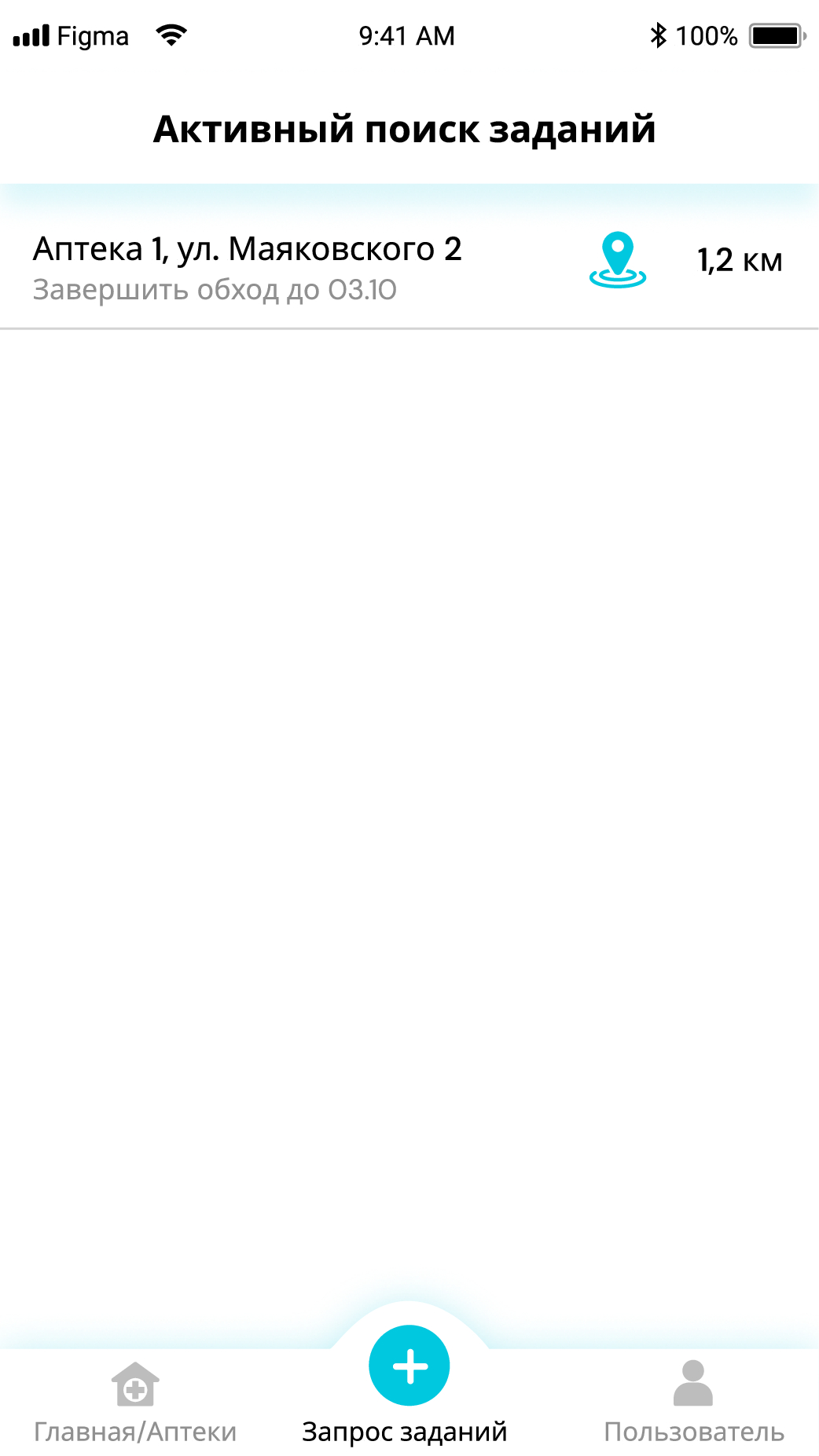
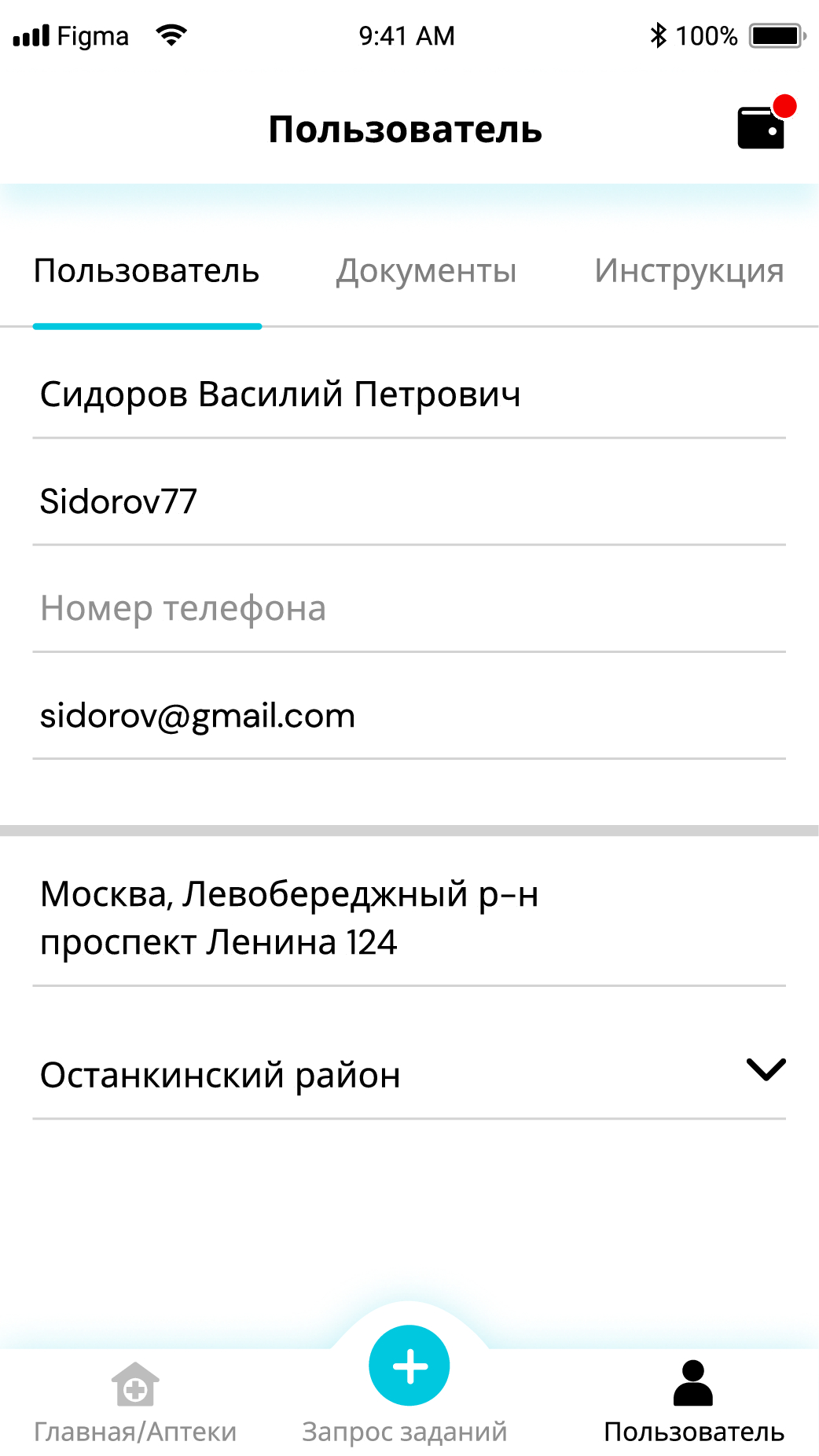
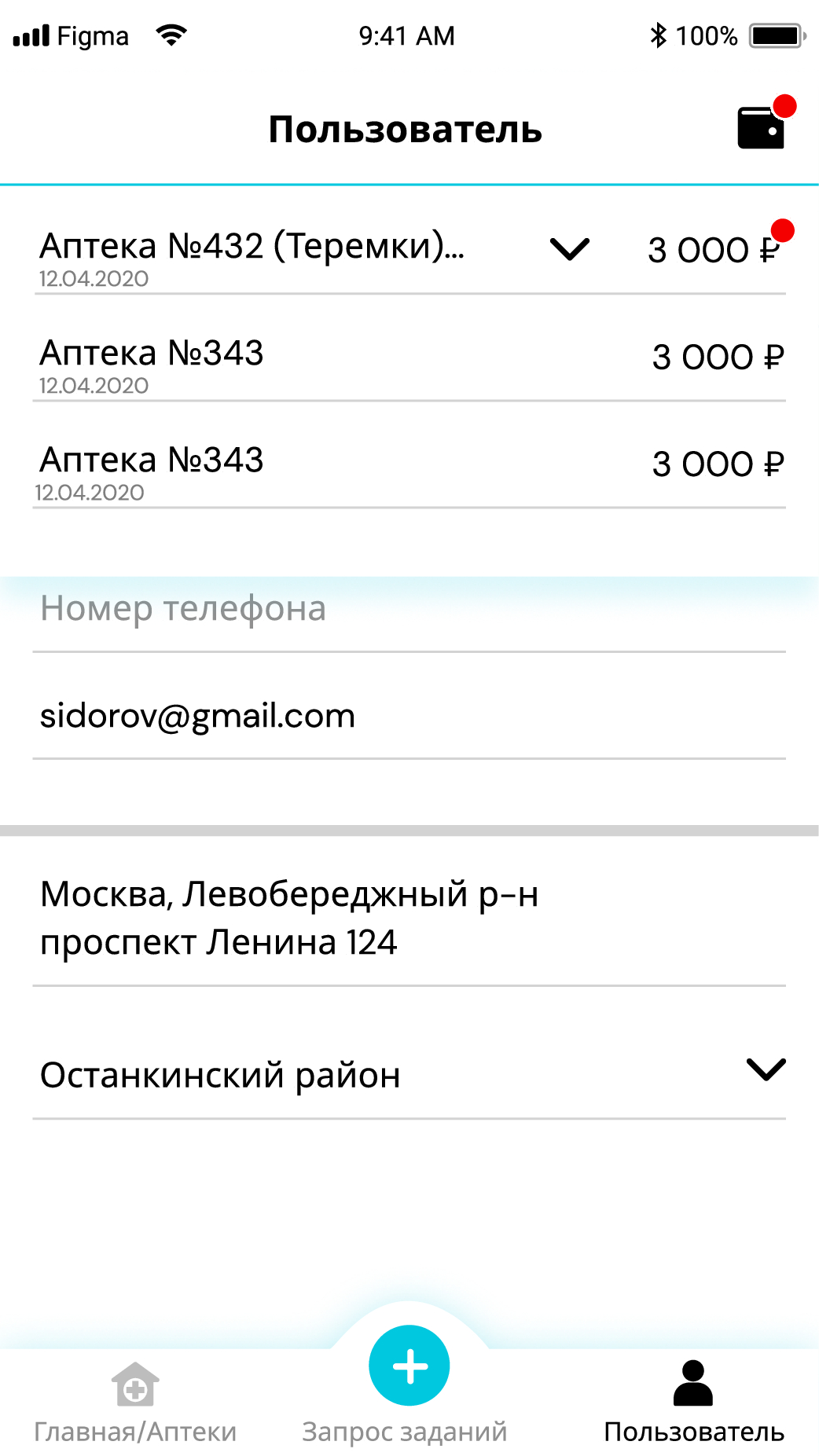
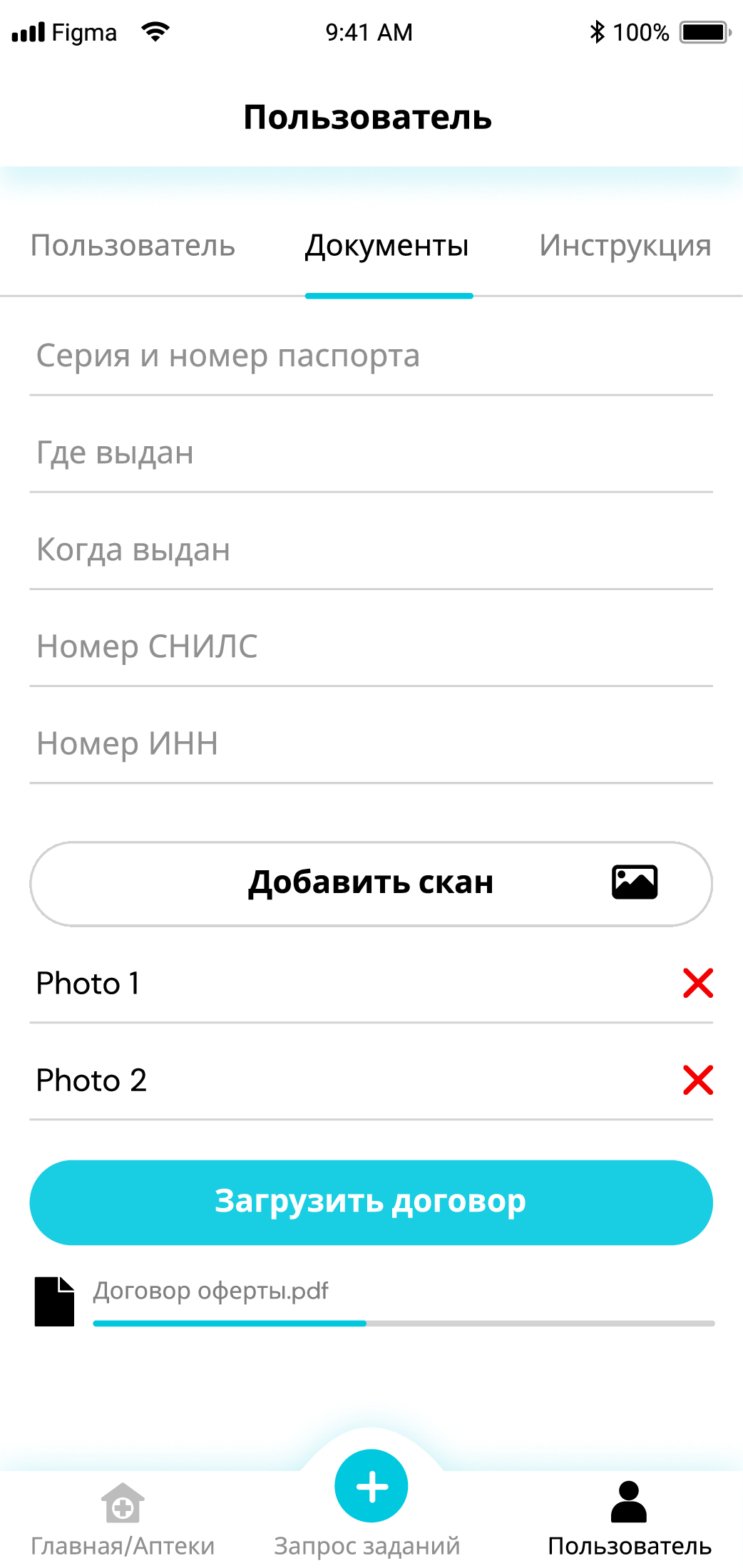
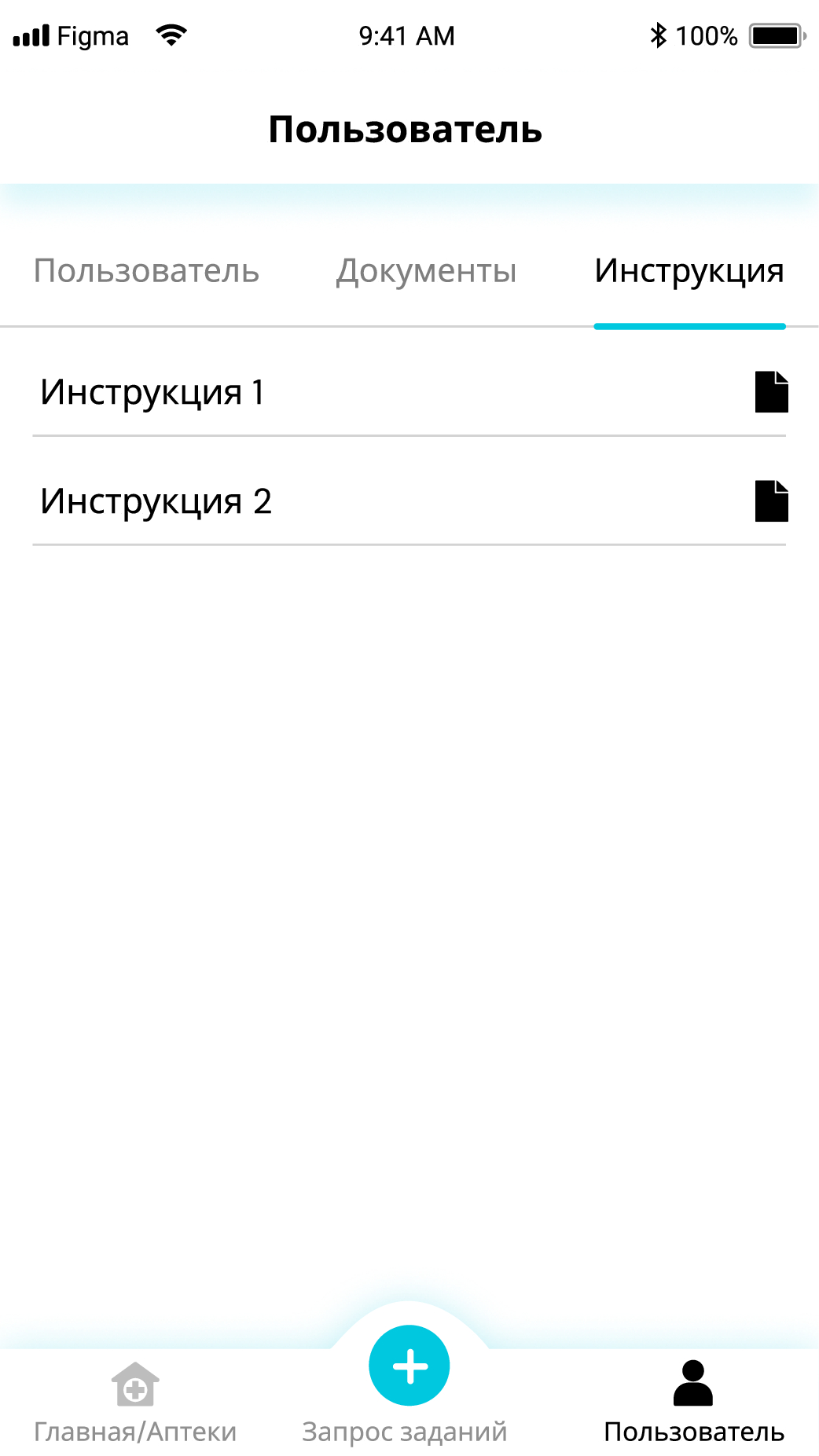
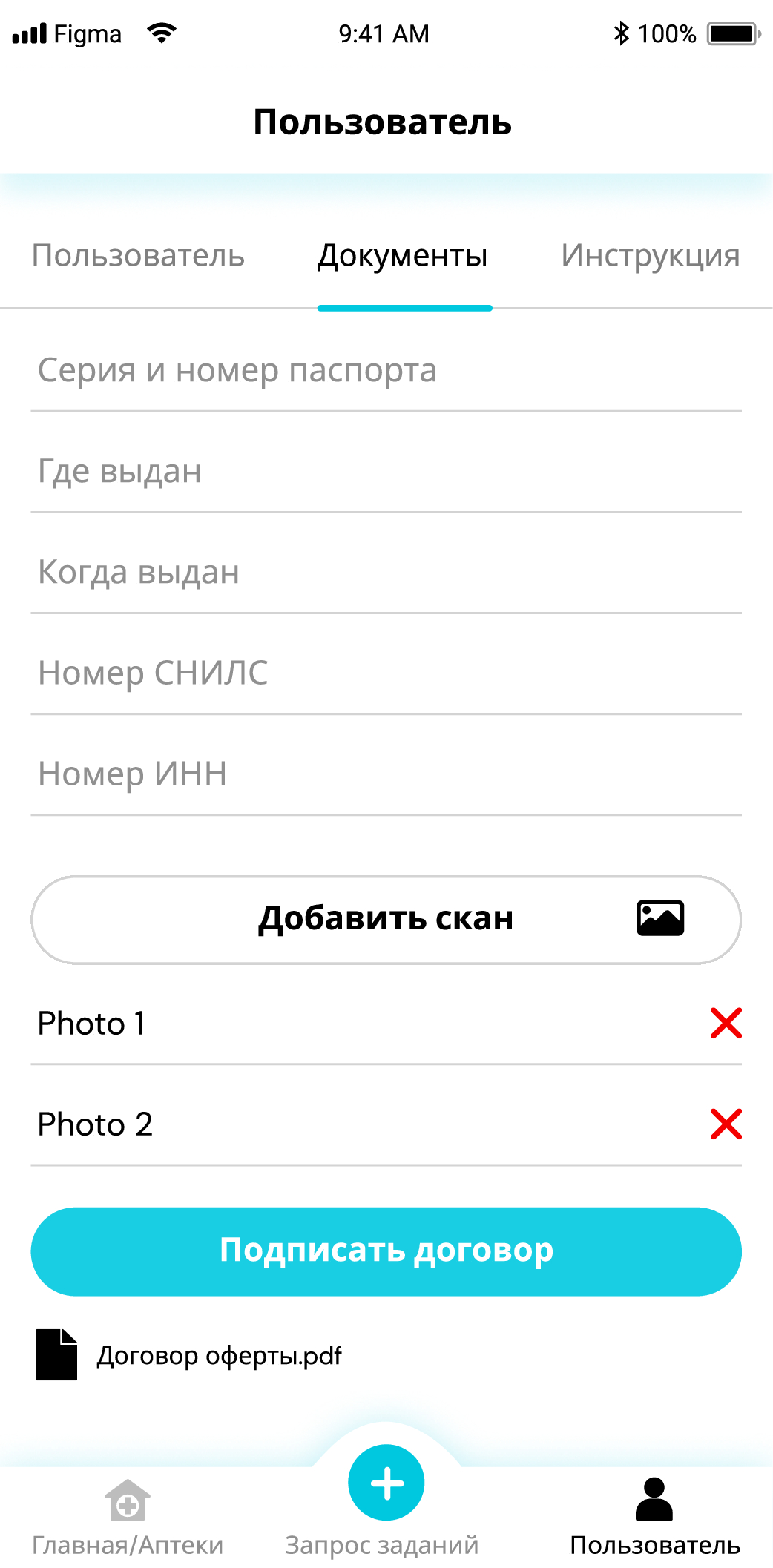
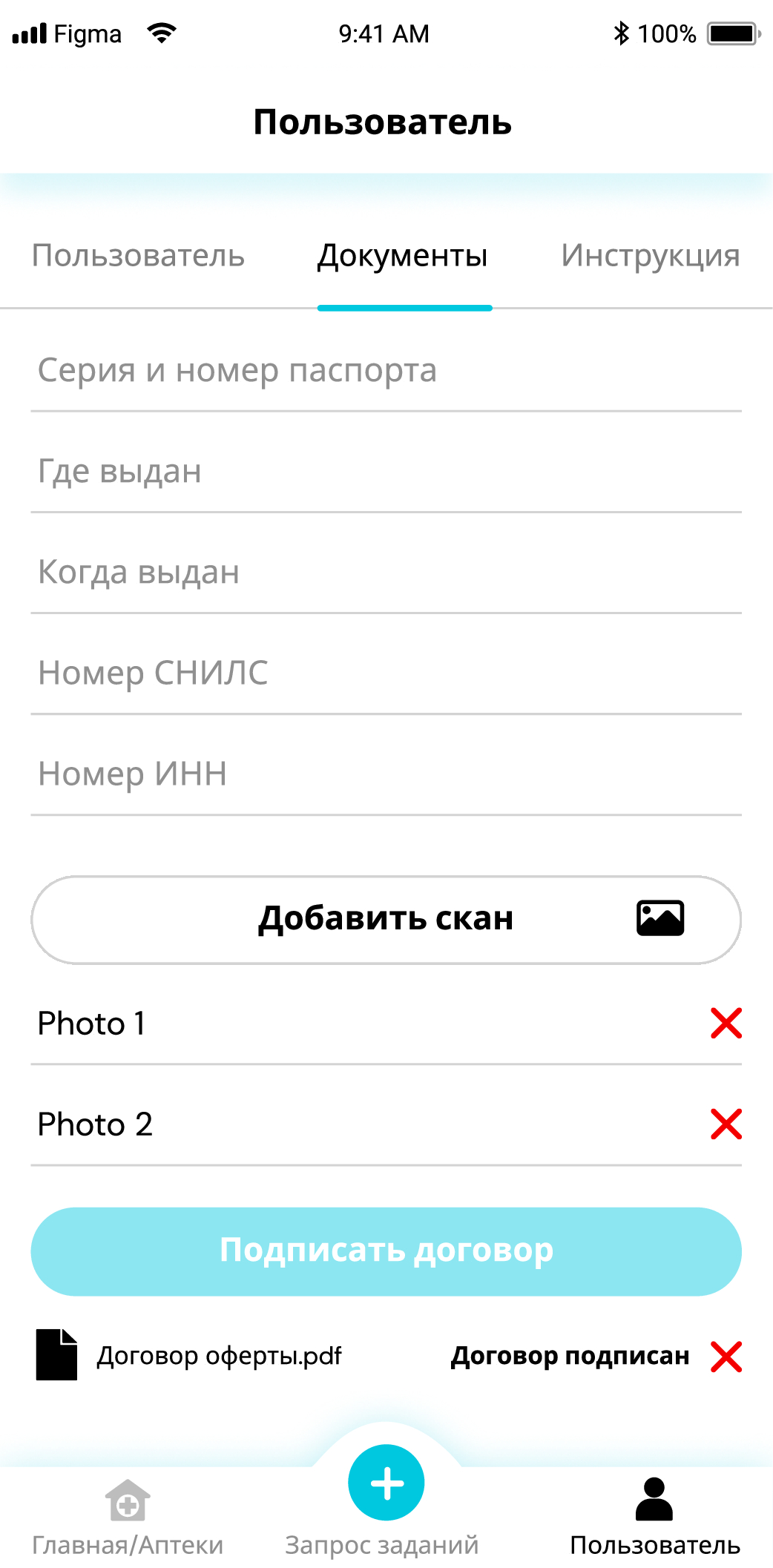
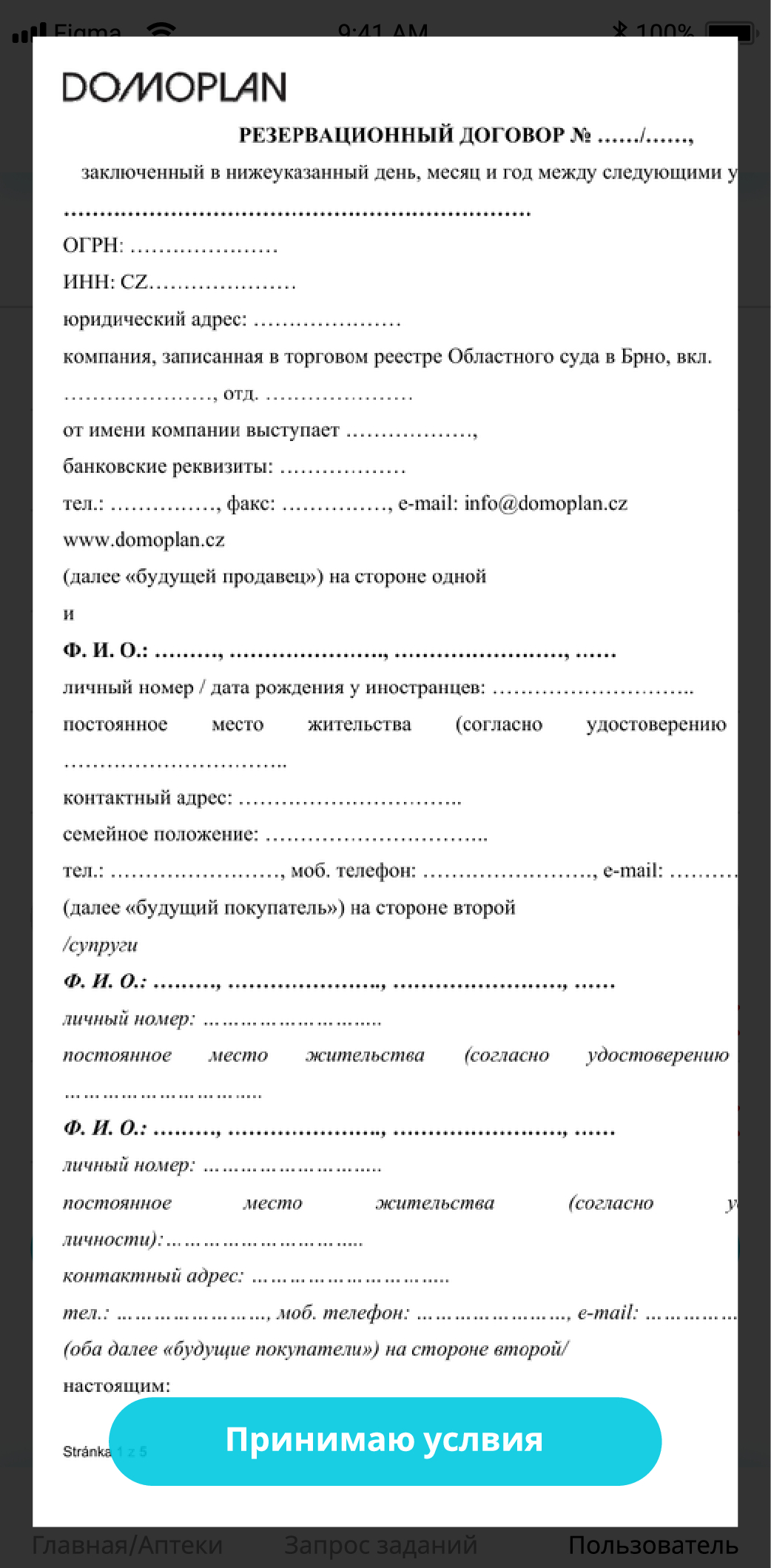
Task
Develop a web service for managing pharmacy monitoring and synchronize information with the mobile application. Create a user-friendly interface, categorize users, and include the ability to view requests, contracts, and other documentation on the administrative panel.
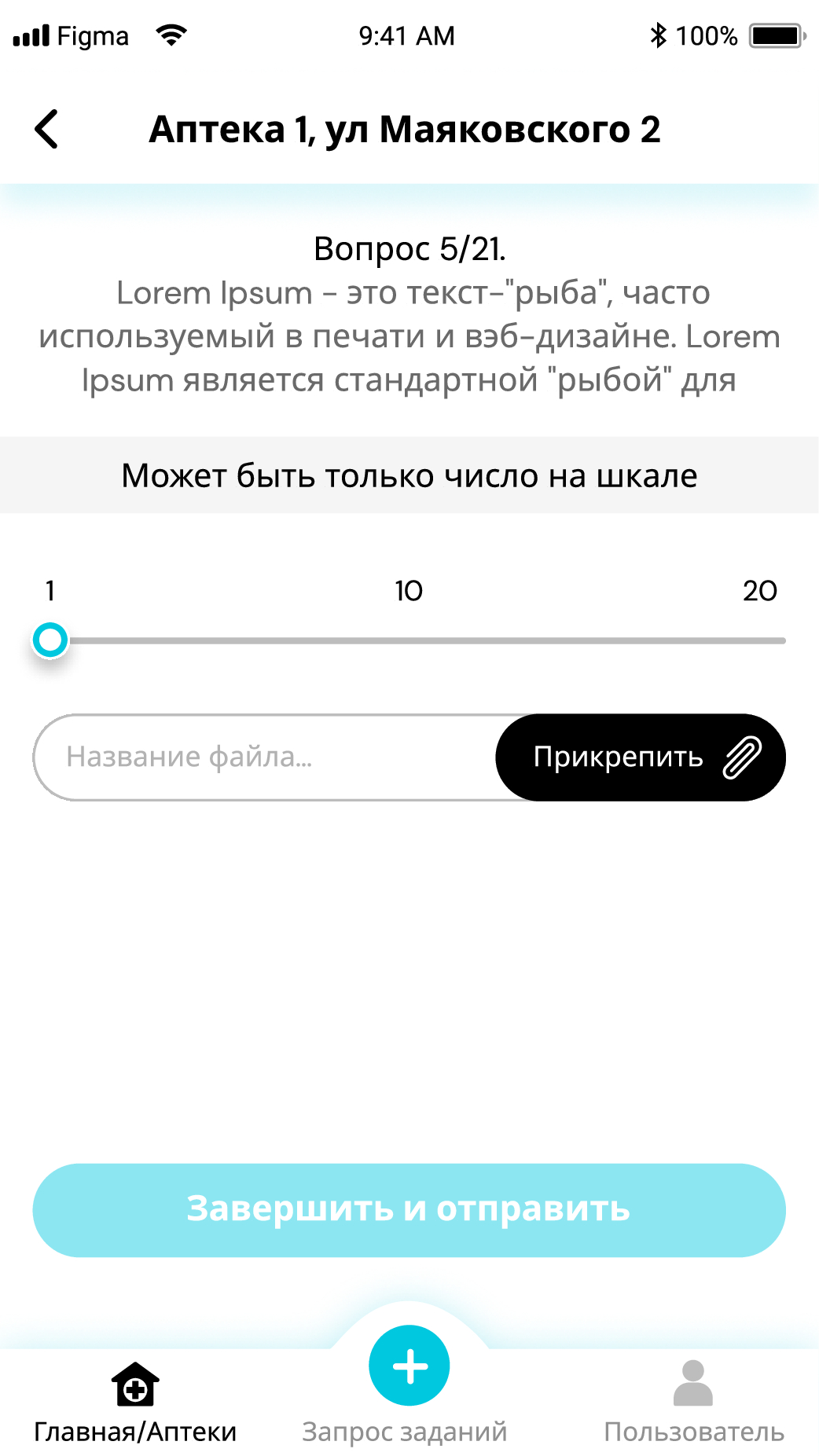
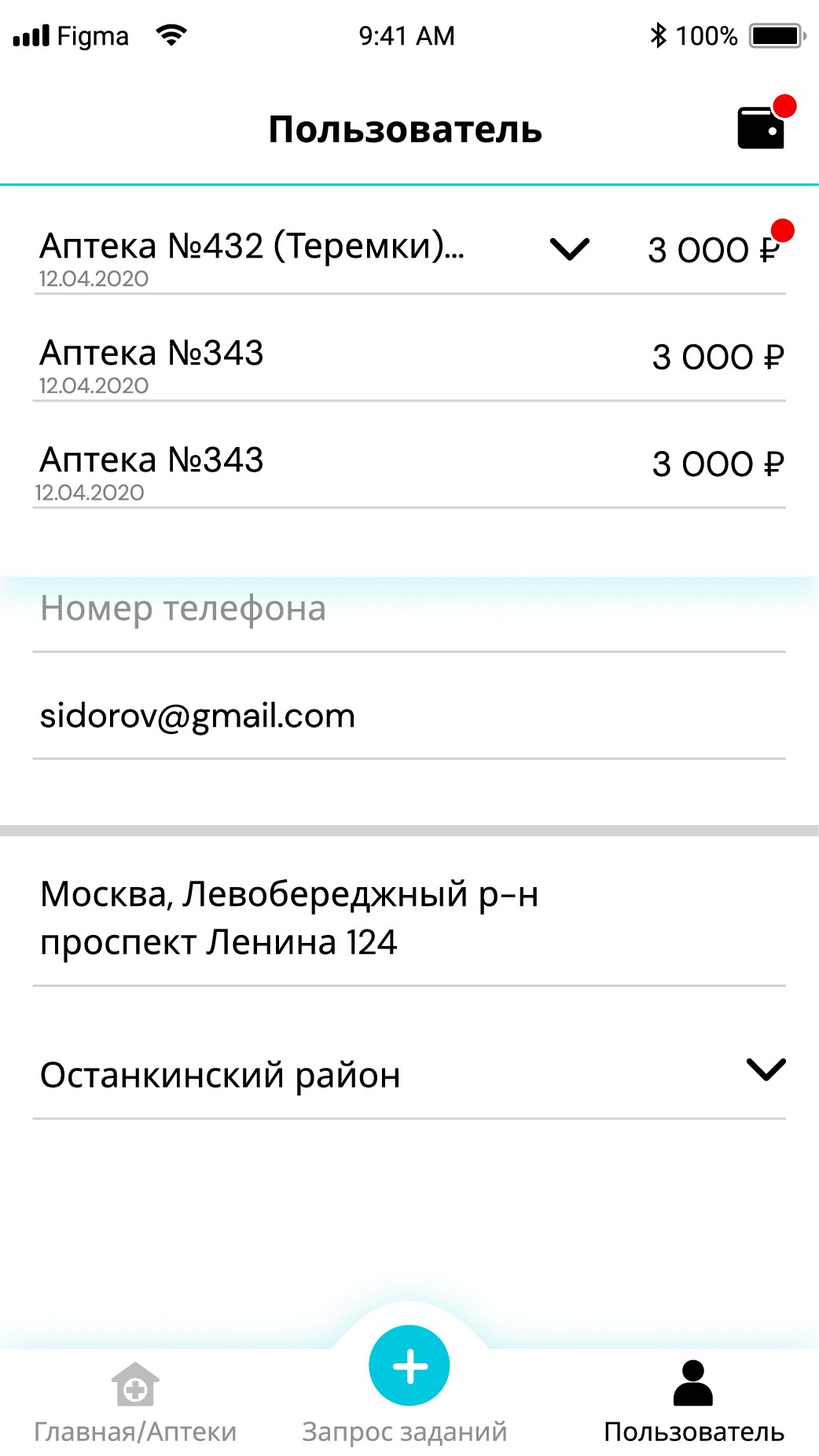
Solution
1.Develop a web service using the Laravel platform to manage pharmacy monitoring and synchronize data with mobile applications via an API.
2.Create a portal interface with user categorization.
3.Use a relational database, such as MySQL or PostgreSQL, to store web service data. The database will be optimized for fast access and processing of large volumes of information.
4.Implement authentication and security measures to ensure secure access to the web service, including data encryption and other protection methods.
5.Administrative Panel Interface:
Develop a user-friendly interface for the administrative panel, providing convenient filters and tools for searching and sorting data.
The Results
- We have developed a web service using the Laravel platform to manage pharmacy monitoring and synchronize data with mobile applications via an API. Now, any user of the portal can log into their account and generate the necessary reports for their work, filter them by specific periods, addresses, or pharmacy categories. Users can also view product inventories and evaluate the effectiveness of their pharmacy visits.
- We have added the functionality to upload and download documents to the database, allowing for long-term document storage. Users can also upload their own personal documents with scans or screenshots to have all the necessary information in one application. In the Projects section, convenient filters have been developed, allowing users to select networks or individual pharmacies and view their real-time location on the map. Users can fill out checklists, enter necessary information, and provide feedback.