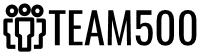When designing a website, it's important to keep in mind the purpose of the website and who the target audience is, as well as to use analytics to determine successful features. Additionally, focus on creating visuals that support content, make navigation clear and intuitive, and design for both desktop and mobile devices for a great user experience.
Designing a website can be a daunting task, but understanding the basics of web design can make the process easier. Having a clear idea of what your design goals are, creating a user-friendly design, and optimizing the appearance of your site are all key components of successful website design. In this article, we will discuss how to design a website, from identifying design goals to strategies for optimizing your site's appearance.
- 1. Identifying Your Design Goals
- 2. Creating a User-Friendly Design
- 3. Strategies for Optimizing Your Site's Appearance
1. Identifying Your Design Goals
When it comes to designing a website, the first step is to identify your design goals. This involves understanding why you want to create a website and what you want to achieve with it. Are you creating a website to promote your business, showcase your portfolio, or provide a platform to share content? Knowing what your goal is will help you determine the look and feel of your website. Furthermore, consider who your target audience is and what they expect from a website. With this information, you can design a website that meets the needs of your users and helps you achieve your goal. Additionally, you can use analytics to determine which features are most successful and make improvements if necessary. By identifying your design goals, you will have the necessary information to create a successful website.
2. Creating a User-Friendly Design
When it comes to designing a website, user-friendliness should always be of utmost importance. After all, the goal is to make it easier for visitors to use the website, not harder. A user-friendly design should be straightforward and intuitive, allowing visitors to easily find what they need in the least amount of time.
To create a user-friendly design, consider the following:
• Navigation – Make sure the navigation is clear and easy to use. The navigation should be consistent throughout the entire website, with labels that are easy to understand.
• Visuals – Keep it simple with visuals. Use visuals such as images, icons, and videos to support the content, but don’t overload the page with too many visuals.
• Content – Focus on quality content that is easy to read and understand.
• Responsiveness – Design for both desktop and mobile devices. A responsive design will ensure that the website looks great and works well on any device.
By following these tips, you can create a user-friendly website that visitors will find appealing and easy to use. With a great design and clear navigation, you can make sure that your visitors will have a positive experience when visiting your site.
3. Strategies for Optimizing Your Site's Appearance
When it comes to optimizing the appearance of a website, there are a few key strategies to keep in mind. First, ensure that the design of the site is visually appealing and easy to navigate. This can be done by using colors that are easy on the eyes, breaking up sections of the site into clear and easily identifiable parts, and limiting the amount of clutter on the page. Second, consider the user experience when designing the site. Make sure that all elements of the site are easy to use and navigate, and that the user can find what they need quickly and easily. Finally, use a mobile-friendly design to make sure that the site looks great on small screens and can be used on any device. By following these strategies, you can make sure that your site looks great and is optimized for user experience.
Designing a website can seem like a daunting task, but it doesn't have to be. By understanding your design goals, creating a user-friendly design, and optimizing your site's appearance, you can make sure that your website stands out from the crowd and meets your needs. With the right approach, you can create a website that looks great and offers an enjoyable user experience.