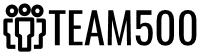Designing a website can be a daunting task, but it doesn’t have to be. With the right approach and planning, anyone can design a website that is both aesthetically pleasing and user-friendly. In this article, we discuss the key elements of website design, from creating a site structure that optimizes user experience, to establishing visual hierarchy and style guide, and tips for developing an intuitive navigation system. Read on to learn how to design a website that meets your needs and expectations.
1. Creating a Site Structure to Optimize User Experience
When designing a website, it's important to consider the user experience. This includes creating a site structure that is easy to navigate and understand. A good site structure should allow users to quickly find the information they're looking for. This can be done by creating a hierarchy of pages and categories, organizing content into logical groupings, and using consistent navigation elements.
When creating a site structure, consider the needs of the user. What type of information are they looking for? How will they access it? An effective structure should provide clarity and direction, while also allowing users to explore the site and discover new content.
It's also important to consider how the site structure will evolve over time. As new content is added, the structure should be adjusted to accommodate it. This can be done by creating new categories, reorganizing existing content, and adding navigation elements.
By creating a well-designed site structure, you can ensure that users are able to easily find the information they need. This will help improve their overall experience and ensure that they keep coming back to your website.
2. Establishing Visual Hierarchy and Style Guide
Establishing a visual hierarchy and style guide is an important part of designing a website. Visual hierarchy helps users understand the purpose of each element on the page, while a style guide ensures consistency across the website.
Visual hierarchy is the arrangement of elements on a page in order of importance. It helps users quickly identify and understand the information they are looking for. It is important to create a visual hierarchy that is easy to scan and understand. This can be done by using visual cues such as size, color, contrast, and placement. For example, the most important information on the page should be the biggest and boldest.
A style guide sets the tone and look of the website. It should include guidelines for typography, colors, images, and other design elements. This helps create a consistent look and feel throughout the website. It is important to create a style guide that reflects the brand and appeals to the target audience.
Creating a visual hierarchy and style guide will help ensure that the website is easy to use and looks great. It will help guide users to the information they need, and help create a consistent brand identity.
3. Tips for Developing an Intuitive Navigation System
When designing a website, it is important to create an intuitive navigation system. With a well-designed navigation system, users can easily find the information they need on your website. Here are some tips for developing an intuitive navigation system:
1. Start with a logical structure – Creating a logical structure for your website is essential for an intuitive navigation system. Make sure that the categories you create are easy to understand and that each page is placed in the correct category.
2. Prioritize the most important pages – Make sure that your most important pages are easy to find. Place the most important pages in the navigation bar and make sure they stand out.
3. Keep it simple – Too many navigation options can be overwhelming and confusing. Focus on the most important pages and limit the number of navigation options.
4. Use visual cues – Visual cues, such as arrows and icons, can help guide users to the right page. Use visuals to emphasize important navigation options and help users understand the structure of your website.
By following these tips, you can create an intuitive navigation system that makes it easy for users to find the information they need on your website.