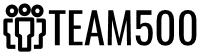Website design consists of structure, content, and design. For an engaging user experience, prioritize the user, focus on usability, keep designs simple, and incorporate visuals and user feedback. Responsive design is also important, and includes designing for mobile first, using flexible layouts, utilizing media queries, and optimizing images.
Designing a website can be a daunting task, especially for those with no experience in web development or coding. With the right knowledge and tools, however, anyone can become an effective website designer. This article will explain the basics of site design, provide tips for creating an engaging user experience, and strategies for optimizing design for responsiveness. Whether you’re building a website from scratch or just looking to spruce up your existing design, these tips will help you create a website that stands out from the competition.
- 1. Understanding the Basics of Site Design
- 2. Tips for Creating an Engaging User Experience
- 3. Strategies for Optimizing Design for Responsiveness
1. Understanding the Basics of Site Design
Designing a website can seem like a daunting task for those who are just getting started. Knowing the basics of website design is a good place to start. There are three main elements that go into designing a website: structure, content, and design.
Structure is the way a website is organized and how different pages are linked together. A well-designed website will have a good structure that allows the user to navigate easily and quickly find the information they are looking for.
Content is the information that is displayed on the website. This includes text, images, videos, and other forms of media. When creating content, it is important to make sure it is relevant to the topic, easy to read, and engaging.
Design refers to how the website looks and feels. This includes colors, fonts, layouts, and images. Design should be consistent with the website’s purpose and audience. It should also be easy to use and visually appealing.
By understanding the basics of website design, you can create an effective website that meets the needs of your visitors.
2. Tips for Creating an Engaging User Experience
Good user experience design is essential for the success of any website. It can determine how users interact with the site, how long they stay, and whether or not they return. Here are some tips to help you create an engaging user experience:
1. Start with the User: Consider your target audience and design the site with their needs in mind. Make sure the navigation is intuitive and that the user can easily find what they are looking for.
2. Focus on Usability: Ensure that the site is easy to use, and that users can quickly accomplish their goals. Make sure the page loads quickly and that the interface is responsive.
3. Keep it Simple: Avoid complex designs or features that can be confusing or overwhelming. Stick to a minimalistic look and make sure the important information is easy to find.
4. Use Visuals: Include visuals to help break up the text and draw attention to key points. Use visuals that are relevant to the content and that help users understand the message.
5. Incorporate Feedback: Allow users to provide feedback on the site, so that you can continually improve the user experience. This feedback can be in the form of surveys, polls, or even comments.
By following these tips, you can create an engaging user experience that is sure to keep your users coming back.
3. Strategies for Optimizing Design for Responsiveness
Optimizing design for responsiveness is essential for creating a good user experience. Responsive design helps ensure that a website is accessible and easy to use on a variety of devices, from desktop computers to mobile phones. Here are some strategies for optimizing design for responsiveness:
1. Design for Mobile First: Start with designing for mobile devices when creating a website. This will ensure that all the content is optimized for the smaller screen sizes, and will help make sure that the website looks good on any device.
2. Use Flexible Layouts: Flexible layouts allow a website to adjust to different screen sizes. Using a grid system can help create a flexible layout that will scale up or down depending on the screen size.
3. Use Media Queries: Media queries allow a website to adapt to different screen sizes and devices. By using media queries, the website can be tailored to look great on any device.
4. Optimize Images: Images should be optimized for different device resolutions. This can be done by using smaller image file sizes or using the srcset attribute to define multiple image sizes.
By following these strategies, designers can create a website that is optimized for different screen sizes and devices, creating a great user experience.
Overall, designing a website requires a combination of technical know-how and creative insight. By understanding the basics of site design, implementing strategies to create an engaging user experience, and optimizing design for responsiveness, you can ensure your website is attractive, user-friendly, and optimized for all devices. With the right tools and knowledge, anyone can create a website that is professional, informative, and visually appealing.