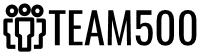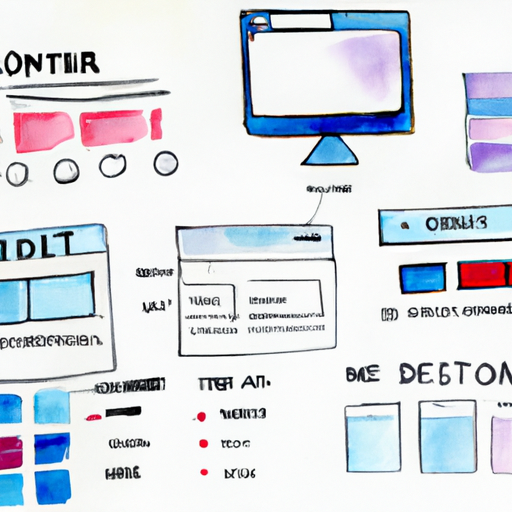Creating a website can be a daunting task, especially if you are new to web design. It is important to understand the core principles of website design in order to create a successful site that meets the needs of your audience. This article provides an overview of the key steps to design a website, including identifying and defining goals, creating a website structure, and building the site for intuitive usability. With this guide, you will have the knowledge and resources to create a website that is both effective and engaging.
1. Identifying and Defining Your Website Goals
When it comes to designing a website, the first step is to identify and define your website goals. This means taking a close look at what you want the website to accomplish and from there, determining the features and content it should include. This can be anything from providing information to customers, to selling products, to allowing users to interact with one another. Once you have a good idea of your website goals, you can begin to formulate a plan for how to design the website.
When thinking about the design, it is important to consider the overall user experience. This means considering things like page layout, navigation, and usability. Additionally, you should think about how the website looks and how it can best be used by your target audience. All of these elements can make or break a website, so it is important to think carefully about the design.
Finally, it is important to take into account what platforms and devices the website will be used on. This includes desktop computers, laptops, mobile phones, and tablets. It is essential to ensure that the website is optimized for all platforms and devices, as this will help to ensure a positive user experience.
By taking the time to identify and define your website goals, you can ensure that your website is designed in a way that meets your needs and the needs of your target audience. With a well-designed website, you can reach your goals and create a successful online presence.
2. Creating a Website Structure That Makes Sense
When designing a website, it’s important to create a structure that makes sense. Your site structure is like a roadmap that shows how the different pages of your website are connected. The structure should be logical and easy to follow, so visitors can quickly find what they’re looking for.
The most common way to structure a website is to create a hierarchical structure. This involves organizing your web pages in a pyramid-like structure, with the most important pages at the top and the less important pages lower down the hierarchy. For example, your home page should be at the top of the structure, followed by more specific pages such as product pages, blog posts, contact information, and so on.
When creating a website structure, it’s also important to consider how visitors will navigate the site. Consider adding a navigation menu to the top or side of the page that lists the different sections of your website. This makes it easier for visitors to quickly jump from one page to another. Additionally, make sure to include a search bar at the top of the page so visitors can quickly find specific content.
Finally, make sure to test your website structure. Ask a few friends or family members to use the website and see if they can find what they’re looking for. This will help you identify any potential weak points in your website structure and make the necessary changes.
3. Building Your Site with Intuitive Usability
Usability is an important factor to consider when designing a website. It’s important to make sure that the user experience on your website is intuitive and easy to understand. A website should be designed with the user in mind, so that they can find the information they need quickly and easily.
The first step to designing a website with intuitive usability is to create a user-friendly navigation menu. This should be simple and straightforward, allowing users to easily find what they’re looking for. Additionally, you should make sure that each page has a clear purpose and is easy to understand. This will help users find what they need quickly, without having to search too hard or get lost in a confusing interface.
In addition to having an intuitive navigation menu, you should also make sure that the content is presented in a logical and organized way. This means that each page should be well-structured and easy to read. Consider using visuals, such as diagrams or images, to help explain the content and make it easier to understand. Additionally, you should make sure that the text is clear and concise, and that any information is presented in a logical order.
Finally, you should test your website design to make sure that it is intuitive and user-friendly. Try to get feedback from users to see if they find it easy to navigate and understand. You can also use analytics tools to track how users interact with your website and make changes accordingly. By following these steps, you can ensure that your website is designed with intuitive usability in mind.