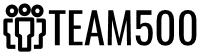Creating a site blueprint is key to successful website design, and the right platform should be chosen based on cost, ease of use, scalability, and flexibility. Professional websites should also keep design simple, use high-quality images, pay attention to typography, and include a contact page.
Designing a website can seem like a daunting task, but with the right approach, it can be an enjoyable and rewarding experience. In this article, we’ll look at the essential steps for designing a website, from creating a site blueprint to choosing a design platform and achieving a professional look. Whether you’re a novice or an experienced designer, these tips will make the process of designing a website easier and more successful.
- 1. Creating a Site Blueprint
- 2. Choosing a Design Platform
- 3. Tips for Achieving a Professional Look
1. Creating a Site Blueprint
Creating a successful website design starts with a plan. A site blueprint is a useful tool for outlining the structure of your website, making sure that all of the necessary elements are present before you start designing. This blueprint should include a navigation hierarchy, page layouts, and a content plan.
The navigation hierarchy should take into account how you want your visitors to interact with the website. Make sure that each page has a logical place in the hierarchy and consider if you want a primary navigation menu with drop-down menus for additional content.
Page layouts should be considered as well. Good page layouts are essential for providing a pleasant and intuitive user experience. Think about the types of content you want to include, such as text, images, videos, and other elements.
Lastly, create a content plan. This plan should include the topics that you want to cover on each page, as well as how these topics should be organized. Be sure to consider how the content will be displayed, such as in a grid, list, or other format.
By creating a site blueprint, you can ensure that your website design is well-structured and organized. This will help you avoid common pitfalls and create a website that is attractive, intuitive, and effective.
2. Choosing a Design Platform
When it comes to designing a website, the choice of platform is a critical decision. There are a number of different platforms available, each with their own advantages and disadvantages. Popular options include WordPress, Squarespace, and Wix, but the selection doesn’t stop there. It’s important to consider the needs of the business or website when making a choice.
WordPress is a great choice for those who are looking for a more custom website, as it offers a wide range of themes and plugins. This platform is also known for its flexibility and ease of use. Squarespace is an ideal choice for those who want to create a professional-looking website quickly. It offers a range of pre-built templates that are easy to customize. Wix is another popular platform, offering an intuitive drag-and-drop interface to create a website from scratch.
When selecting a design platform, it’s important to consider things like cost, ease of use, scalability, and flexibility. It’s also important to ensure that the platform is supported by the hosting provider you plan to use. With the right platform, you can create a website that is both beautiful and functional.
3. Tips for Achieving a Professional Look
Achieving a professional look for your website is essential if you want to make a good impression on your visitors. Here are some tips to help you create a professional website:
1. Keep your design simple. Avoid cluttering your website with too many elements. Instead, focus on creating a clean and organized layout. This will help visitors easily find the information they’re looking for.
2. Choose colors wisely. Make sure the colors you use for your website are pleasing to the eye and work well together. Avoid using too many bright colors or harsh contrasts.
3. Use good quality images. High-quality images can make a website look more professional and appealing. Make sure to use images that are relevant to your website’s content.
4. Pay attention to typography. Good typography can help make your website more readable and aesthetically pleasing. Make sure to use fonts that work well together and are appropriate for the content.
5. Include a contact page. Having a contact page on your website allows visitors to easily get in touch with you. This will give them a sense of trust in your website and make it look more professional.
By following these tips, you’ll be able to create a professional and attractive website that will make a great impression on your visitors.
Designing a website can seem like a daunting task, but with the right knowledge, it can be relatively easy. By understanding the importance of creating a site blueprint, choosing the right design platform, and following tips for achieving a professional look, you can be well on your way to having a successful website. With the right planning and preparation, designing a website can be a fun and rewarding experience.