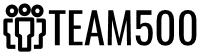This guide outlines the steps to design a successful website, with tips for choosing the right design tools and creating an engaging design. Focus on simplicity and organization, and design for mobile devices for an optimal user experience.
Designing a website can be a daunting task. With so many design considerations and tools to choose from, it can be hard to know where to begin. But with the right knowledge and resources, anyone can create a great website. This article will provide a step-by-step guide to site design, as well as tips for choosing the right design tools and creating an engaging user experience. So, let's get started!
- 1. Step-by-Step Guide to Site Design
- 2. Choosing the Right Design Tools
- 3. Tips for Creating an Engaging User Experience
1. Step-by-Step Guide to Site Design
When it comes to designing a website, there are several steps you’ll need to take in order to ensure your site is visually appealing and user-friendly. Here’s a step-by-step guide to designing a website that will help you get started:
1. Define Your Goals: Before you begin designing your website, it’s important to take a step back and consider what your goals are. Ask yourself what you want your website to accomplish and who your target audience is. This will help you develop an effective design plan.
2. Choose a Platform: Once you’ve established your goals, you’ll need to choose a platform to design your website on. There are many popular website design platforms out there, from WordPress to Wix to Squarespace, so take the time to research what will work best for your project.
3. Start Designing: Now that you’ve chosen a platform, you can begin designing your website. Consider the look and feel of the website, the navigation, and the layout. Make sure it’s visually appealing and easy to navigate.
4. Add Content: Once your website design is complete, you can start adding content. This includes text, images, videos, and more. Make sure the content is relevant and engaging, and ensure that it is optimized for search engines.
5. Test and Launch: Before launching your website, it’s important to thoroughly test it. This includes testing its functionality, ensuring it works across different browsers and devices, and checking for any errors. Once you’re satisfied, you can launch your website.
By following these steps, you’ll be well on your way to designing a successful website. Take the time to consider your goals and plan out your design, and you’ll be sure to create a website that is both visually appealing and easy to navigate. Good luck!
2. Choosing the Right Design Tools
When it comes to designing a website, the tools you use are just as important as the design itself. It’s important to choose the right design tools for creating a website that is both visually appealing and functional. Tools such as Adobe Creative Cloud, Sketch, and Figma are all great options for designing a website. Adobe Creative Cloud offers a range of advanced tools for creating and editing graphics, while Sketch and Figma are excellent options for creating a website with a modern interface. Each of these tools has its own unique features, so it’s important to do your research to find the one that’s right for you. Many of these tools also offer free trial periods, so you can test them out before making a commitment. No matter which design tool you choose, make sure you’re comfortable using it and that it meets your needs.
3. Tips for Creating an Engaging User Experience
One of the most important elements of a successful website design is creating an engaging user experience. If you want to capture your target audience's attention, it's essential to make your website easy to navigate and visually appealing. Here are some tips for creating an engaging user experience:
1. Keep Your Design Simple: Keep your website design simple and uncluttered. Too many elements can make it difficult for visitors to find the information they need. Try to use simple navigation and keep website content concise and to-the-point.
2. Keep Your Content Organized: Make sure information is organized and easy to find. Organize content into sections and use clear headings and labels to make it easier for users to find what they’re looking for.
3. Use Visuals: Incorporate visuals into your website design to make it more engaging. Use visuals to draw the users’ attention and to break up long blocks of text. Photos, videos, and illustrations can all be used to make the website more visually appealing.
4. Design for Mobile: Make sure your website is designed for mobile devices. Mobile-friendly design will ensure that your website is easy to use on any device, and it will make sure your website is accessible to a wider audience.
By following these tips, you can create an engaging user experience that will keep visitors coming back to your website.
Designing a website can be an intimidating task, but it doesn't have to be. With the right tools, a step-by-step guide, and helpful tips for creating an engaging user experience, you can create a website that appeals to your audience and meets your goals. Take the time to plan, strategize, and design a website that truly makes an impact.