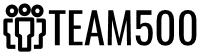This section provides an overview of the basics of website design, such as types of web pages, elements, and layouts. It also discusses how to create a user-friendly site layout and optimize a website for search engines to increase visibility.
Designing a website can seem like a daunting task, but with the right approach, it can be a surprisingly straightforward process. By understanding the basics of site design, creating a user-friendly site layout, and optimizing your site for search engines, you can create a website that is effective, efficient, and attractive. In this article, we'll walk you through each step of the site design process and provide tips and tricks to ensure your website is a success.
- 1. Understanding the Basics of Site Design
- 2. Creating a User-Friendly Site Layout
- 3. Optimizing Your Site for Search Engines
1. Understanding the Basics of Site Design
When it comes to designing a website, the first step is to understand the basics of site design. This includes knowing the different types of web pages, web page elements, and layouts. Web pages are divided into two main categories: static and dynamic. Static web pages are those that contain only text and images and are not updated or changed. Dynamic web pages are those that include interactive elements, such as forms and databases, and can be updated regularly.
Web page elements are the components that make up a web page. This includes items such as headings, paragraphs, images, links, and other media. Each element can be styled and formatted differently to create a unique and visually appealing design. Understanding the different types of elements and how to use them is key to creating a great looking website.
Finally, a website's layout is the way the different elements are organized on the page. There are many different types of layouts, such as grids, columns, and asymmetrical designs. Choosing the right layout for a website is essential to creating a good user experience. Understanding the basics of layout and how to apply them to a website design can help ensure a successful website.
Overall, understanding the basics of site design is essential to creating an effective and attractive website. Knowing the different types of web pages, web page elements, and layouts will help to create a website that looks great and is easy to use. With the right knowledge, anyone can create a website that stands out from the rest.
2. Creating a User-Friendly Site Layout
Designing a website requires a great deal of thought and planning. When it comes to creating a user-friendly site layout, it’s important to ensure that the website is easy to navigate and contains content that is accessible and intuitive. The main goal of a user-friendly site layout should be to make it simple and quick for a user to find the information they’re looking for.
To begin, consider the overall visual flow of the website. Are the most important elements easy to find? Are there clear pathways for users to follow? It’s important to create a layout that can be quickly understood and used without confusion.
The navigation should be simple and easy to use. A navigation bar should be placed at the top or left of the page, making it easy for users to quickly scan and find the page they’re looking for. It’s also important to create logical and descriptive page titles so users can quickly identify where they’ll find the content they’re looking for.
When it comes to content, it should be organized into distinct sections that are easily identifiable. The use of headings and subheadings help to break up the content and make it more readable. Content should be organized in a way that flows logically and follows the user’s natural thought process.
Finally, don’t forget to consider the mobile experience. It’s important to ensure that the site looks and functions well on mobile devices. Make sure the layout is responsive and easy to navigate on all devices.
Creating a user-friendly site layout requires a lot of thought and planning. By following these tips, you can create an effective and intuitive website layout that users will be able to easily navigate and find the content they’re looking for.
3. Optimizing Your Site for Search Engines
Search engine optimization (SEO) is an important factor to consider when designing a website. SEO involves making sure that your website is structured and coded in a way that search engines will understand and index it correctly so that it can be more easily found by potential visitors. To optimize your website for search engines, you should start by researching keywords related to your website and its content. Once you have identified the best keywords, you should then make sure that these keywords are incorporated into the titles and headings of your web pages, as well as in the body of your content. Additionally, you should include meta tags to clearly define the content on your website and create XML sitemaps to help search engines find all your web pages. Finally, you should regularly check the performance of your website in the search engine results pages (SERPs) and make adjustments as needed to maintain a strong presence. By taking the time to optimize your website for search engines, you can increase your visibility and ensure that more people find your site.
Designing a website can be a daunting task, but with a little bit of knowledge and practice, anyone can create a successful and attractive site. By understanding the basics of site design, creating a user-friendly layout, and optimizing for search engines, you can ensure that your site will be attractive and functional for visitors. With the right design, you can make sure your site will stand out and draw in new visitors.