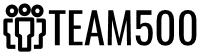This section outlines the basics of website design – platform, structure, look and feel, and testing – and provides tips for creating an engaging website design, such as considering visual elements, optimizing for mobile and desktop devices, providing contact information, and organizing & writing content clearly. In order to create a user-friendly website, the navigation needs to be clear and easy to use, the design needs to be responsive and optimized, and the content needs to be clear and concise.
Designing an effective, user-friendly website is an essential part of any business’s success. Whether you’re a first-time web designer or an experienced professional, understanding the basics of site design and applying key design tips can help you create a visually appealing and engaging website. In this article, we’ll discuss the fundamentals of site design, essential tips for crafting an engaging design, and strategies for making your site design user-friendly. With these steps, you can create a website that will draw in customers and keep them coming back.
- 1. Understanding the Basics of Site Design
- 2. Essential Tips for Crafting an Engaging Site Design
- 3. Making Your Site Design User-Friendly
1. Understanding the Basics of Site Design
Designing a website can seem like a daunting task, but with a bit of knowledge and some helpful tips, anyone can create a successful website. When it comes to understanding the basics of site design, there are a few key concepts that should be considered.
The first step is to choose a platform. There are a variety of options available, such as WordPress, Joomla, and Drupal, which all have different features and levels of complexity. Once you’ve decided on a platform, it’s time to start thinking about the structure and layout of the website. Think about what type of content you want to include and how you want it to be organized. Consider the user experience when creating the navigation, and make sure all pages are easy to find.
Next, it’s time to start designing the look and feel of the website. Choose a color palette that fits with the overall theme and message of the website, and make sure the design looks professional and visually appealing. Consider the typography, fonts, and images you’ll use, and make sure they all work together nicely.
Finally, make sure you test the website on multiple browsers and devices. This will ensure that the website looks great and works correctly no matter where it’s viewed.
By understanding the basics of site design, you can create a website that looks great and functions properly. With some thought, creativity, and testing, you can have a website that visitors will love.
2. Essential Tips for Crafting an Engaging Site Design
When designing a website, it’s important to consider how visitors will interact with it and how to make the experience as enjoyable as possible. Here are some essential tips to help you create an engaging site design.
First, think about the visual elements of your website. Choose colors that complement each other, create a logical structure for the page layout, and use consistent fonts throughout. Visual elements should be simple and easy to navigate so that visitors can quickly find what they need.
Second, make sure the content is well-written and organized. Keep the text to a minimum and use clear, concise language. Use headings to break up the content into sections and include relevant images and videos to enhance the user experience.
Third, make sure your website is optimized for both mobile and desktop devices. Responsive design ensures that the website looks great no matter the device. Additionally, make sure that the website loads quickly and is free from any technical issues.
Finally, provide your visitors with an easy way to contact you. Include a contact form on your website with a clear call to action. Also, link to your social media accounts to make it easy for visitors to connect with you.
By following these tips, you can create an engaging website design that helps you better reach and engage with your target audience.
3. Making Your Site Design User-Friendly
When designing a website, usability and user-friendliness are of the utmost importance. If a user is unable to navigate the site easily or find the information they need, they will likely leave the website and never return. To ensure your website is user-friendly, there are a few key steps to take.
First, ensure your navigation is clear and easy to use. People should be able to find what they are looking for quickly and easily without having to search through multiple pages. Consider using a navigation bar at the top of the page that is organized into categories. This will make it easy for users to find the pages they are looking for.
Second, make sure the design of the site is responsive and optimized for both desktop and mobile devices. People will likely access your website from different devices, so you want to make sure it looks good on any device. Additionally, the website should be easy to navigate on both mobile and desktop devices.
Finally, make sure the content on the website is clear and concise. Content should be organized in a way that is easy to digest and understand. Utilizing headings, bullet points, and images can make the content more user-friendly. Additionally, make sure the font size is large enough to be readable.
By following these steps, you can ensure that your website is user-friendly and optimized for all devices. With a well-designed website, users will be more likely to stay on the website and return in the future.
Designing a website can be a daunting task, but with the right knowledge and approaches, you can create an engaging and user-friendly site that will draw in customers and keep them coming back. By understanding the basics of site design, utilizing essential tips for crafting an engaging design, and making your site user-friendly, you are taking the necessary steps to create a successful website. With a little bit of creativity and hard work, you can design a website that will make a positive impact on your business.