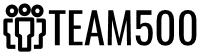This section outlines the essential steps for website planning and design, strategies for making an engaging user experience, and tips for making sure the website is responsive and accessible. Following these steps will ensure success and provide an enjoyable experience for all users.
Designing a website can be a daunting task, but with the right planning and strategies, it can be done! In this article, we'll provide essential steps for planning a site design, strategies for creating an engaging user experience, and tips for making your site responsive and accessible. Whether you're a beginner web designer or a seasoned professional, this article will give you the information you need to create a successful website.
- 1. Essential Steps for Planning a Site Design
- 2. Strategies for Creating an Engaging User Experience
- 3. Tips for Making Your Site Responsive and Accessible
1. Essential Steps for Planning a Site Design
Creating a website can be a daunting task, but with a little planning and forethought, the process can be much smoother. Here are essential steps for planning a site design:
1. Start with a Plan: Before you begin designing, you should create a plan that outlines the overall purpose of the website, the target audience, and the goals you hope to achieve. This plan should include the type of content you'll need, as well as the features and functionality that will be included.
2. Choose a Platform: Once you have a plan in place, you need to decide which platform to use. Popular choices include WordPress, Drupal, and Joomla. Each of these platforms has its own advantages and drawbacks, so it's important to do your research and select the platform that best fits your needs.
3. Select a Theme: Once you've chosen a platform, you'll need to select a theme. Themes are pre-designed templates that can be customized to give your website a unique look and feel. Be sure to select a theme that is compatible with the platform you're using and allows for customizations.
4. Design Your Homepage: Your homepage is the first thing visitors will see when they arrive at your website, so it's important to make a good first impression. Make sure your homepage is visually appealing and easy to navigate, with clear calls to action that lead visitors to other pages on the site.
5. Add Content: Once you have your homepage set up, you'll want to fill it with content. This includes text, images, videos, and any other media that will help you communicate your message to visitors. Be sure to proofread all your content for accuracy and clarity.
6. Optimize for Search Engines: Search engine optimization (SEO) is essential for getting your website noticed. This includes creating unique titles and meta descriptions for each page, as well as optimizing images and content for search engines.
These six steps are essential for planning a site design. By following them, you can ensure that your website is well-designed and optimized for success.
2. Strategies for Creating an Engaging User Experience
Creating an engaging user experience on a website is essential for keeping users interested and coming back. There are several strategies that can help you design an engaging website.
One of the most important aspects of creating an engaging user experience is to make sure your website is easy to navigate. The layout should be intuitive and organized in a way that is easy for users to understand. Use clear labels and menus to help users find the information they need quickly and easily.
Another important strategy is to create content that is interesting and relevant to your target audience. Your content should be up to date and provide value to your users. You can also provide interactive features such as polls, quizzes, and games to make your website more interesting and engaging.
Finally, create an aesthetically pleasing design. It is important to choose a design style that reflects your brand and is visually appealing to users. Use a combination of colors, images, and fonts that will draw users in and make them want to explore your website. With careful planning and thought, you can create an engaging user experience that is sure to keep users coming back.
3. Tips for Making Your Site Responsive and Accessible
Making sure your website is responsive and accessible is a crucial step in designing a successful site. Responsive design ensures that your website works on any device or screen size, while accessible design guarantees users with disabilities can access and navigate your website. Here are a few tips for making your site responsive and accessible:
1. Test for Responsiveness: Test your website on different devices and screen sizes to ensure it looks and works properly. If you’re using a website builder, they often have an in-built responsive design feature.
2. Use Accessible Colors: Make sure the colors you use are accessible to people with color blindness. You can also use high contrast colors to make your website easier to read.
3. Provide Alt Text: Alt text (alternative text) is an HTML attribute that describes the content of an image. This is important for users with visual impairments who use screen readers to access websites.
4. Include Keyboard Navigation: Keyboard navigation makes it easier for users with mobility impairments to access your website. Make sure all the links and buttons are accessible using the keyboard.
5. Use Accessible Fonts: Make sure the fonts you use are easy to read and accessible to people with dyslexia. Sans-serif fonts like Arial and Verdana are usually the best option.
Following these tips will make sure your website is both responsive and accessible. This will ensure all users are able to access and navigate your website no matter what device they’re using or what disabilities they have.
Designing a website can be a daunting task, but by following the essential steps for planning a site design, developing strategies for creating an engaging user experience, and making sure your site is responsive and accessible, you can create a successful website that will help you reach your goals. With the right approach and the right tools, designing a website can be a rewarding process.