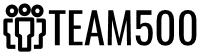When it comes to designing a website, it is essential to consider the key elements that will make it successful. From creating an intuitive user experience to making it visually appealing, there is a lot to consider. In this article, we’ll discuss the key elements to consider when designing a website, tips and tricks for creating an intuitive user experience, and best practices for making a site visually appealing. Read on to learn more about how to design a site!
1. Key Elements to Consider When Designing a Website
Designing a website can be a daunting task, but if done right it can create an effective and attractive platform for your business. There are a few key elements to consider when designing a website, such as user experience, branding, content, and technology.
User experience is the most important factor when designing a website. An effective user experience should be intuitive and easy to use, as well as provide a pleasant visual experience. Designers should focus on making sure that navigation is simple and that their website is responsive to different devices and browsers.
Branding is also key when designing a website. Your website should reflect your brand’s identity and values, and create a consistent look and feel. This can be done through the use of colors, typography, logos, and imagery.
Content is another important element to consider when designing a website. The content should be organized and easy to access. It should also be optimized for search engines, as this can help your website rank higher in search results.
Finally, technology is a critical factor when designing a website. You should consider the type of technology that you will use to build the website, such as HTML, CSS, and JavaScript. Additionally, consider the type of hosting that you will use, such as shared hosting or cloud hosting.
By considering these key elements, you can create an effective and attractive website for your business.
2. Tips and Tricks for Creating an Intuitive User Experience
When designing a website, it is important to consider the user experience and how intuitive it is for users. There are a few tips and tricks to make sure your website is easy to use and understand.
First, keep the navigation menu simple and intuitive. Make sure the menu is easy to find and that users can access the pages they need with minimal effort. By organizing menu items in a logical manner, users can quickly find the content they need.
Second, use visual elements to guide users through the website. This includes using icons, colors, and animations to draw attention to important elements. Visual elements can help users quickly understand what they should do or where they should go next.
Third, pay attention to page layout and design. The layout should be simple and easy to read. Use white space to separate elements and make sure the page is not cluttered. Additionally, make sure to use fonts that are easy to read and that are consistent throughout the website.
Finally, test the website to make sure it is working properly. Test with different browsers, devices, and screen sizes to ensure that the website looks and works as intended. User testing can help you identify any areas that may need improvement and make sure that the user experience is as intuitive as possible.
3. Best Practices for Making a Site Visually Appealing
When designing a website, visuals are an important part of the overall user experience. Not only do visuals help users quickly find what they are looking for, but they also create a sense of professionalism and credibility. To make sure your site is visually appealing, there are some best practices you can follow.
First, use a consistent color scheme throughout your site. Choosing a few colors that go well together will help create a cohesive look for your site. Additionally, using a color palette can be a great way to maintain consistency while still introducing some variation.
Second, be sure to use high-quality images. Pixelated or low-resolution images can be distracting and take away from the overall look and feel of the site. When selecting photos, consider finding ones that have a consistent theme or look to help create a unified look.
Finally, use readable fonts. Fonts can be used to create a certain atmosphere or tone. However, it's important to make sure the font is easy to read. Using a font that is too small or too ornate can make the site hard to read and detract from the overall look.
By following these best practices, you can create a visually appealing site that draws users in and keeps them engaged.