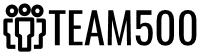Creating a website for your business or personal use can be a daunting task. It requires not only the technical know-how but also design acumen to ensure that the website is visually appealing and easy to use. In this article, we will look at the basics of designing a website, as well as tips and strategies for creating an effective user experience and optimizing your site for performance. From understanding the fundamentals of design to utilizing the latest optimization techniques, this article provides an in-depth guide to the process of website creation.
1. The Basics of Site Design
Creating a website from scratch can seem like an overwhelming task, but with the right tools and a bit of planning, you can develop a great website with ease. Before beginning any website design, it’s important to understand the basics so that you can create a website that meets all of your needs.
The first step in website design is to decide which type of site you’d like to create. Are you creating a blog, an online store, or a portfolio website? Knowing the purpose of the website will help you determine the type of design you’ll need to create.
Next, you’ll need to pick a platform for your website. Popular platforms include WordPress, Wix, and Squarespace, but there are dozens of different platforms that can be used for website design. Each platform has its own set of features and tools, so be sure to research each one carefully to find the best fit for your website.
Once you’ve chosen your platform, it’s time to start designing your website. There are a number of different elements to consider when designing a site, such as colors, fonts, images, and layout. You’ll also need to choose a template or theme for your website, which will determine the overall look and feel of your website.
Finally, you’ll need to decide how you want to manage and update your website. If you’re comfortable with coding, you can create custom HTML and CSS files for your website. However, if you’d prefer an easier solution, you can opt for a content management system (CMS), such as WordPress or Drupal, which will allow you to easily make changes to your website without having to code.
By keeping these basics of website design in mind, you’ll be able to create a website that looks great and functions properly. With a bit of planning and the right tools, you can create a website that meets all of your needs.
2. Tips for Crafting a User-Friendly Design
When designing a website, it is important to consider the user experience. Crafting a user-friendly design means creating a website that is easy to use and navigate for visitors. Here are some tips for creating a user-friendly design:
1. Make sure the navigation is easy to use. The website should be organized in a way that allows visitors to find what they are looking for quickly and easily. Consider using a navigation bar, a drop-down menu, or an easily identifiable search bar.
2. Keep the design simple. Too many elements on a page can confuse visitors and make it harder to use the website. Consider using a minimalist design that focuses on a few key elements.
3. Use visuals to communicate. Visuals like images and videos can help visitors understand more quickly what the website is about. They can also be used to draw the visitor's attention to important sections of the website.
4. Use responsive design. Responsive design allows the website to automatically adjust to different screen sizes so that it can be viewed properly on any device. This ensures that visitors have a great experience no matter what device they are using.
By following these tips, you can craft a user-friendly design for your website that will make it easier for visitors to find what they are looking for.
3. Strategies for Optimizing Site Performance
Optimizing your site for performance is an important part of the design process. Performance optimization can help reduce load times, improve user experience, and ensure that your site can handle high levels of traffic. Here are some strategies for optimizing your site’s performance:
1. Optimize images: Images can take a long time to load, so it is important to use optimized images. Format your images in an appropriate file type, such as JPEG or PNG, and compress them to reduce size without sacrificing quality.
2. Enable browser caching: Browser caching can help reduce the time it takes for a browser to load your site’s pages. You can enable caching by adding the necessary code to your website’s .htaccess file.
3. Minify your code: Minifying your HTML, CSS, and JavaScript code can help reduce the size of the files your browser needs to download. This can improve loading times and reduce the amount of bandwidth used.
4. Use a content delivery network (CDN): A CDN is a network of servers that can deliver your site’s content from multiple locations. This can help reduce the distance between the user and the server, resulting in faster loading times.
By following these strategies, you can optimize your site for performance and ensure that your visitors have a positive experience.